Interactive Post Blogs Are the Most Successful Strategy
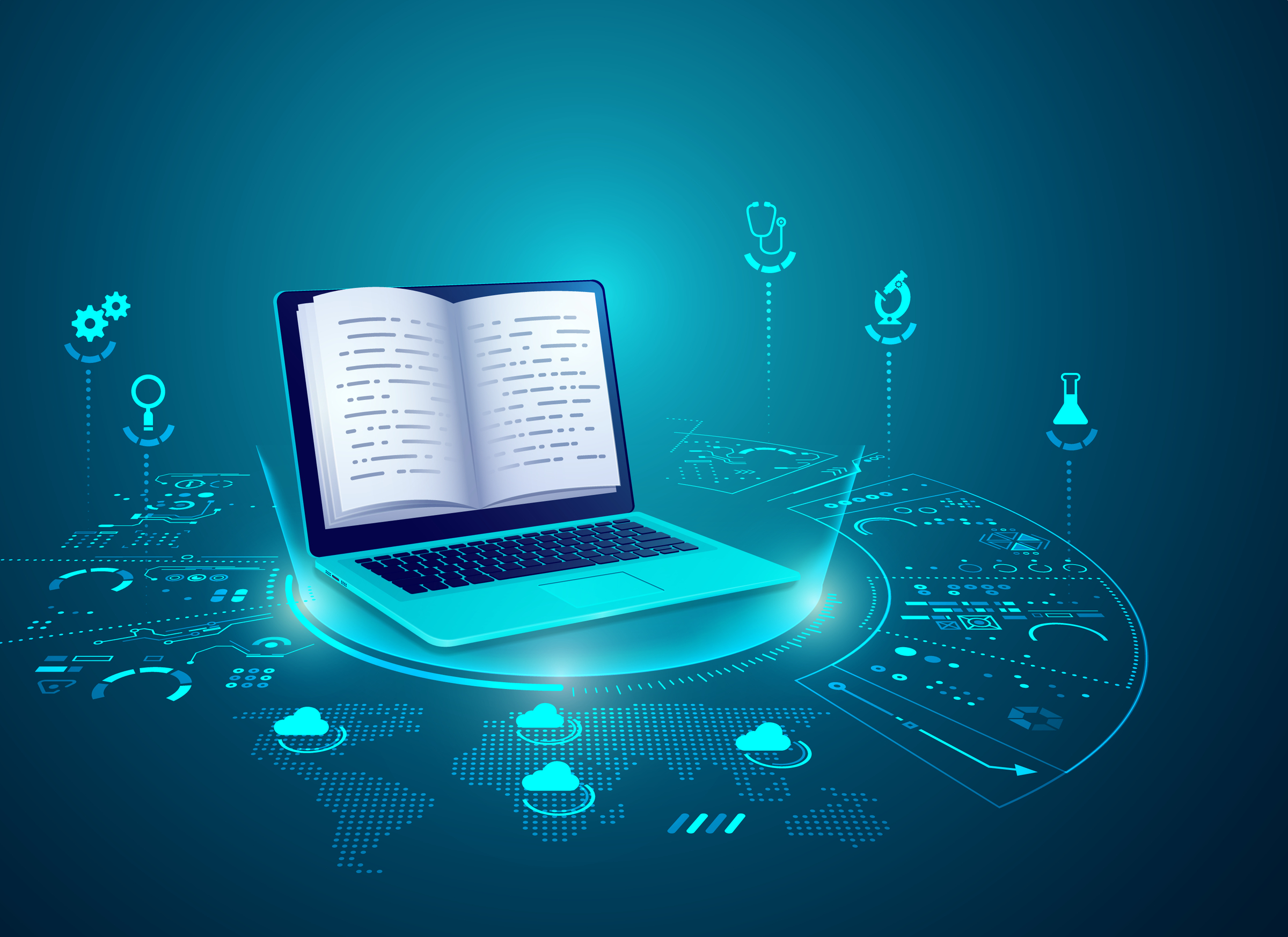
This will conclude our part series of Interactive posts. In this third part, we will look at some internal plugins or widgets that will help the visitor to your site navigate to helpful information with greater ease and as a result should make your site, as a whole, more productive.If you don't have an RSS feed you are missing an extremely valuable tool. The RSS feed is another form of viral marketing as mentioned in part 1 of this series. Visitors to your site can subscribe to this feed and will receive updates as you add content to your blog. I personally use Feedburner provided by Google and there is a WordPress plugin for that. You will have to get an account with Google and then setting up the feed is mostly automatic. You will be able to have Google add AdSense to your feed earning you some extra money. interactive post , will provide further interaction.
A newsletter can be set up to send the subscribers an email each time you add new content to your website. Unlike the RSS Feed, you can send your subscribers a newsletter at will. This was you can send them information that is not posted on your website and can post information on your blog that will not be sent to the subscribers. A well-ordered newsletter that is enjoyable and informative and not just sales pitches, one after another will build relationships built on trust and respect and will be worth its weight in gold for years to come. Therefore, a newsletter is a part of the most interactive posts blog.
Recent Posts and Comments
On the WordPress dashboard in the widgets section, there are recent comments and recent posts, and placing these on your sidebars will create fantastic on-page navigation for your visitors. If they come to your site through an article on “Cleaning your dog's teeth” and they see another recent post on “How to groom your dog and not get a bit” they are likely to continue browsing your site. Recent comments can also catch their eye and lead them to read more and meander around your site stumbling over more and yet greater information.
Related Posts
There is a WordPress plugin for this option and it will pull posts that are related by tags into a list like the recent posts. I know that I would like to link to all the other relevant posts from one so that people can keep reading, learning, and growing. This plugin takes care of that for you by pulling all related content into a list for the visitor. I just love it when you can automate all these great systems to help your readers.
When you use all the tools that we have covered in the 3-part series you will surely have one of the most interactive posts! If you missed parts 1 or 2 of this short series look for them.