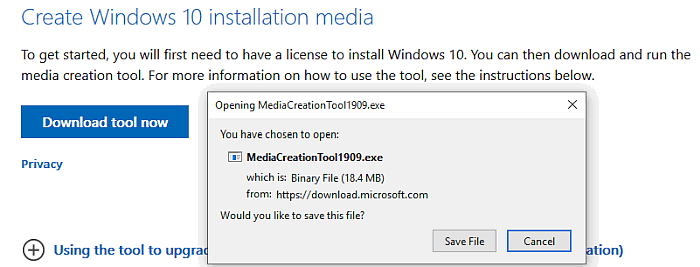Get Windows 10 Pro Legal Key, Cheaply.

There are many people who need a license for a new or updated Windows 10 installation. The support for Windows 7 is expiring in one month from now – January 20, 2020.
If you don't have a license to install Windows 10 and have not yet previously upgraded to it, you can purchase a copy Directly from Microsoft here The cost at the moment showed as USD$ 199 !
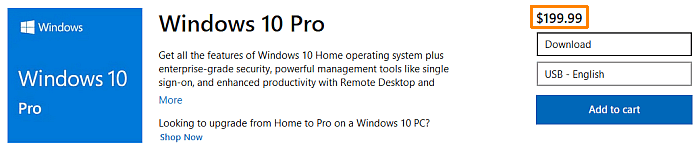
Sticker Shock is understandable, that is a substantial amount of money – But there are ways to get it for less.
It's perfectly legal to download a fresh, updated copy from Microsoft directly. You need a CD key to validate your Windows 10 install, and there are some sellers listed on eBay and other internet malls who offer legitimate license keys for sometimes unbelievable prices.
I came across one such offer this morning – a Toot at a mastodon instance, where the user Ir0n Monk3y posted a link mentioning a low price : $12.48 USD for a win 10 Pro license. This is offered as a Microsoft Retail package on Amazon.ca for CAD$ 129, about USD$ 100 at current exchange rates.
How can that be?
The low priced key sellers are offering a VLM license, Volume License keys intended for OEM channel – people or companies building computers and selling whole packages.
This offer is for a bare key, no packaging, no DVD media, no shipping costs as the 'product' can be delivered instantly via email to the client.
Details, details :
The post from Ir0n M0nk3y linked to an article on the Redmond Pie site. (his link on the Toot contained a FB Client string, so I assume it was found on Facebook. I have removed that tracking from link here)
At RP, there's some explanations :
In order to avail this offer, simply head over to UR CDkeys’ page for Windows 10 Pro OEM keys here and enter code RM20 at check out when buying to bring the price down to just $12.48.
Once you get hold of the genuine OEM key for Windows 10 Pro, simply download Windows 10 Pro from here and install it the usual way. Once installed, head over to Control Panel > System section of Windows and when you are there, click on “Change product key†option and then enter your genuine OEM key which you just got from URCDKeys to activate your copy of Windows 10 as genuine.
The article proceeds to link to UR-CDkeys offer page, and includes a Referrer ID (they might be getting a commission for it). This is the same page, without ANY referrals included.
How to get Windows 10 Pro to install?
If you need the installation media for Windows 10, a retail package will contain a DVD. Most common those days, and for a faster installation too, is to an USB memory stick with at least 8 GB capacity to create your own install device.
- Install media : an USB storage device, 8 GB minimum. It will be formatted during the process of creating your Win 10 installer, so make sure it doesn't have any valuable data on it.
- The latest version of Windows 10 Pro, which can be legally and quickly downloaded from Microsoft itself — here.
Download an ISO with MS Media Creation Tool :
You can use MS's own tool to start the download of the large ISO package (about 4 GB total), and later prepare the USB media for you. It's a bit slower, but all in one is easier for some people. Click this link to download it now.
The Media Creation Tool can be used also to simply Download the ISO – and later use the saved file for later use, or with a better USB prep tool.
Better and Faster USB Creation :
As a tool to create the bootable USB install device, I use and recommend Rufus, a small and free package. Download the latest version of Rufus from the developer's site here.
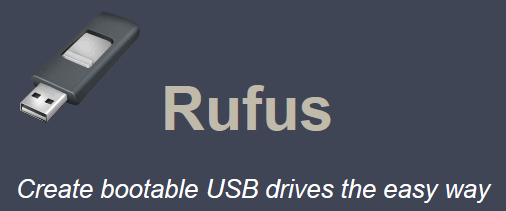
Rufus is a utility that helps format and create bootable USB flash drives, such as USB keys/pendrives, memory sticks, etc.
It can be especially useful for cases where:
- you need to create USB installation media from bootable ISOs (Windows, Linux, UEFI, etc.)
- you need to work on a system that doesn't have an OS installed
- you need to flash a BIOS or other firmware from DOS
- you want to run a low-level utility
Despite its small size, Rufus provides everything you need!
Download the Windows 10 Pro package from the Microsoft page, get Rufus and simply install it or unpack the archive anywhere on your computer, and go to work.
Rufus will take about 15 minutes to prepare the bootable USB device. Until then, go brew some fresh coffee, read the news, etc.
Getting and Using the Windows 10 Key :
Once you have decided to engage in this process, have downloaded the ISO and prepared the USB install media, you can proceed to install Windows 10.
Early on the Install, it will ask you to enter your License Key — but that same screen has a dismiss button (Leave for Later), which allows the install to proceed. The install will eventually complete, but it will not be Activated with Microsoft – which has some implications. Some of the customization options, like Lockscreen, Desktop colour themes and wallpapers could be not available.
But having your own key on hand, it can be added later without problems.
The Redmond Pie article recommends installing the key afterwards like this.
Once you get hold of the genuine OEM key for Windows 10 Pro, simply download Windows 10 Pro from here and install it the usual way. Once installed, head over to Control Panel — System section of Windows and when you are there, click on “Change product key†option and then enter your genuine OEM key which you just got from UR CDkeys to activate your copy of Windows 10 as genuine.
Getting the key is a simple shopping matter. The RP site linked to UR CD Keys for the Windows 10 Pro license key. (clean link, no referrals) The UR-CDkeys page has this description for the product:
Permanent, Authorized, Global Key
Windows 10 is a personal computer operating system developed and released by Microsoft as part of the Windows NT family of operating systems. It was released on July 29,2015. It is the first version of Windows that receives ongoing feature updates.
...the important part being the description of the key offered as :
- Permanent, as in non-expiring.
- Authorized, they are resellers with MS permission.
- Global, so the keys could be used for any language, localized version.
Some comments on the Redmond Pie article suggest caution :
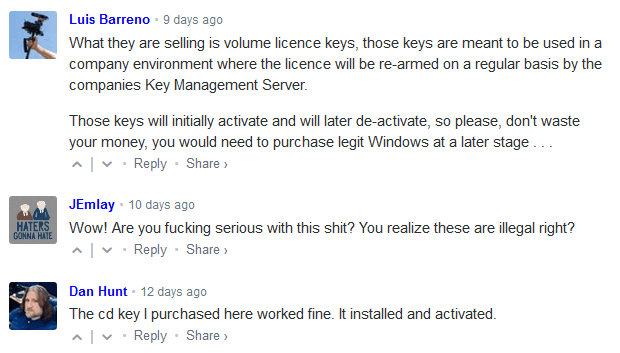
...as in, that these keys could theoretically be revoked later. They are supposed to be sold to OEMs and not to retail customers. But other commenters had success and report no problems. Your Mileage May Vary is a common internet motto, so keep it in mind.
Redmond Pie mentioned a discount code 'RM20' for 20% off the posted price. UR CDkeys itself has a banner I noticed in another page with a Christmas Special, discount code 'UKMAS'.
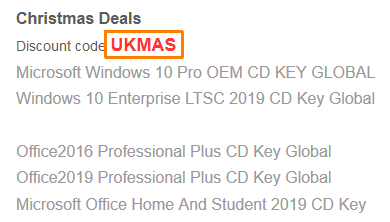
If you are a new customer, you need to register an account; all they request is an email, First and Last names, no Payment Details Yet. Then you can add the product to your shopping cart.
Adding it, at the Shopping cart, enter the discount code; the UKMAS code is valid until end of December, 2019.
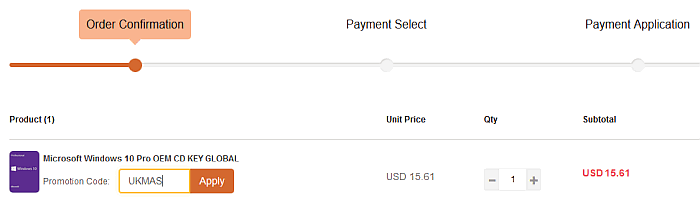
...And it brings the price down to a lower value, once you hit Apply button.
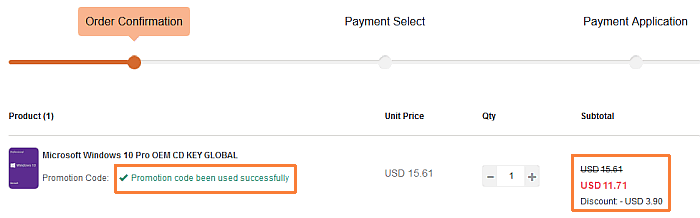
So total cost comes down to USD$ 11.71. The next stage is the Payment Options, and there's a wide choice here.
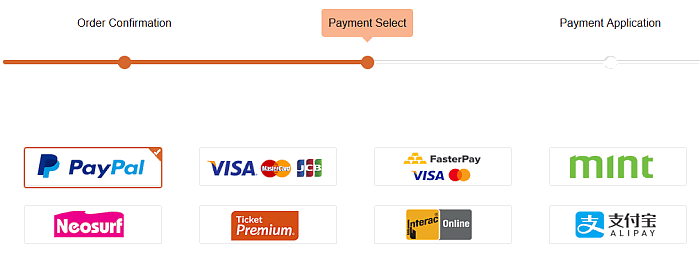
Once you complete the purchase by entering Payment method and account details, you will check out, your key will come via e-mail.
And then it's just a matter of heading to the Settings app in Windows 10, selecting the Update and Security option, then Activation, Change the Product Key as shown.
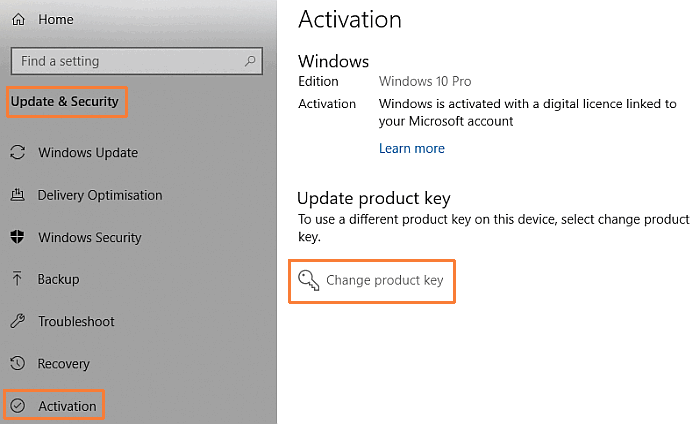
And that concludes the process... Windows will connect to the Microsoft servers and register your product, then shown an 'Activated' status on the same panel.
Hope all went well, and now you can enjoy a legally updated system without guilt or draining the bank too much.
Thank you for reading this, please feel free to comment about this post, your input is important. This page created entirely in MarkDown language.