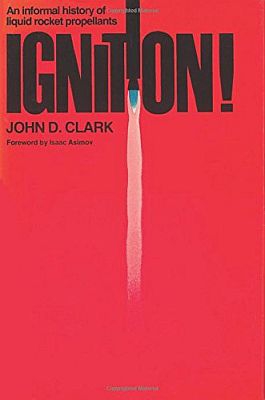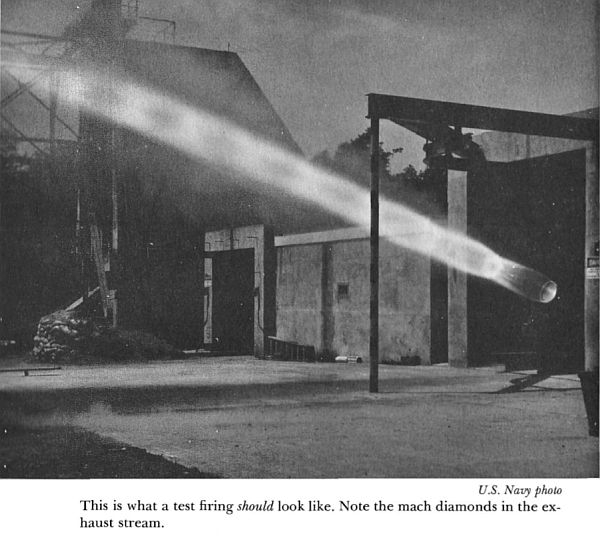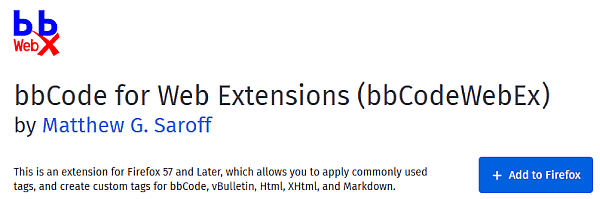A guide written by Mastodon.art administrator.
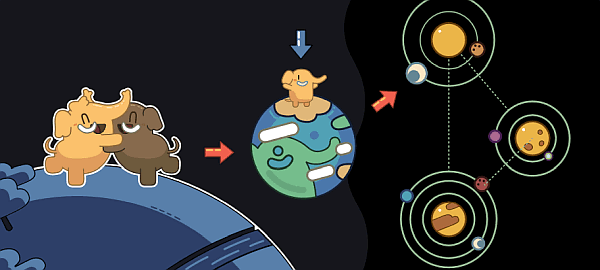
I'm going to start a thread of quick #MastoTips for new users. Apologies for any hiccoughs, these toots aren't planned, so they may seem a little haphazard. :da_sweat:
First of all: Welcome to Mastodon! If you're coming from Twitter you'll find some things very similar. Mastodon is a microblogging platform for sharing thoughts, photos, music, video, etc.
Posts on Mastodon are affectionately called “toots”. You can laugh, it's OK. We found it funny too when we first joined. 
The biggest difference between Mastodon and Twitter is that Mastodon is decentralized, and federated. This means that no one person or company owns Mastodon; the larger community (called the “Fediverse”) is made up of hundreds of smaller servers called “instances” which speak (federate) with each other. That means if you're on Mastodon.ART you can still follow users on Mastodon.Social, and so on! You don't have to be on the same instance as your friends to be able to interact with them.
When you open Mastodon you have the option of viewing different timelines. The main three are: Home, Local, and Federated.
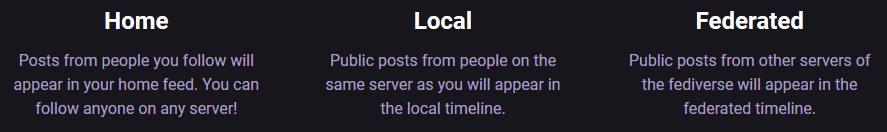
Home: This is where you see the toots of people you follow. It works just like your old feed from Twitter did; except you see just their toots, not their faves, no sponsored posts, or random posts Mastodon will think you'll like. It'll just show you what you want to see: the posts of the folks you follow, in chronological order. 
Local: This timeline shows you all the public toots of your local timeline. If you're on •ART that means you'll see all the public toots of all the other users of Mastodon.ART. Useful to get to know new people!
Federated: This timeline shows you a whole whack of public posts from instances that are connect to yours. They could be from anywhere, and anyone! This timeline often moves very fast, and shows you toots from many different communities.
Make sure you take a look at your Preferences page; that's the cog icon. 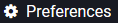 You can set up your profile page there, and customize your Mastodon experience to your liking. Try out some of the interface settings, see how they work!
You can set up your profile page there, and customize your Mastodon experience to your liking. Try out some of the interface settings, see how they work!
Try out the advanced interface; you can have many timelines open at the same time showing you different feeds. You can also make timelines that follow specific hashtags; you could have a feed just for viewing art tags! Find a way to make it work for you. 
Speaking of hashtags: Mastodon's search function doesn't search any and all words in a post, it only searches for public hashtags. So if you want folks to be able to search and find your toots, make sure to use hashtags! #MastoArt and #CreativeToots are popular ones, as are #Art, #FanArt, #CommissionMe, etc.
Use the search bar to see how healthy a tag is to see if it's one that will reach the most people. 
When you make a toot you have a variety of options. You can add media (images, video, audio) and polls, just like on Twitter.
[ editor note: this can be done via the paperclip icon, or simply clicking inside the toot editor window, and selecting Paste – Control-V for Windows users.] 
Clicking the Globe icon will allow you to change the privacy level of your toot. This determines who will see it, and what timelines it'll show up on. Only public posts will be visible to hashtag searches and on federated/local timelines.
The CW icon stands for “Content Warning” . CWing is a HUGE part of the Mastodon experience! More in the next post…
A Content Warning hides the body/media of your toot under a “read more” link. You have the option of adding a descriptive line of text to indicate what's below the “cut”.
CWs are used in many ways: To indicate sensitive content (nudity, negative discussions, potential triggers, etc.), to prevent spoilers, to hide the punchline of a joke, and many more.
CWs are not censors; they're allowing people to opt-in to viewing your content, which goes a long way to making Mastodon a fun and safe place.
When you've added an image to your post you have a few more options.
The most visible is the option to “Mark Media As Sensitive” ; this will hide your image under an overlay, just like a CW. This won't hide your text, but it will allow people to opt-in to viewing an image for whatever reason. (We require this on •ART for nudity, blood/gore, etc. See our CoC Code of Conduct for more on what we allow.
If you mouse-over the thumbnail of your image you'll see more options: “Delete” (self-explanatory!) and “Crop”.
Crop doesn't actually alter your image; it just changes where the focus of the thumbnail is when viewed on the timeline. That way you can choose to have it focus on the face rather than on the, um… naughty bits. 
You also have the option of adding an image description. Please do this if you can! It goes a long way to making Mastodon more accessible for folks with screen readers.
All right, that's most of what you need to know to get started… but there's still more!
You can make lists of specific users you follow to make customized timelines.
You can boost/retoot (aka. retweet) people, but you can't quote-retoot them; this is by design. Not allowing quote-retoots cuts down on the amount of “dunking” and harassment.
If you see something upsetting or that violates the rules of your instance, please Report it! Your mods need your help to find that stuff and deal with it.
If you ever need help or have any questions, please feel free to contact me, @Curater, or any of your mods: @EmergencyBattle, @ChrisTalleras, @ScribbleAddict, @adamk678
We work hard to make this place as safe and supportive as possible, and we'd be happy to help you.
Be sure to read through our CoC Code of Conduct and ToS Terms of Service to make sure you're following our rules.
Thank you for being here. We're looking forward to seeing you around the  Fediverse!
Fediverse!
If anyone else has any good #MastoTips that I've missed, feel free to post about them using that hashtag, and/or respond to this thread. I'll boost them for our new users! 
Two more #MastoTips:
Ever make a post, then notice immediately that there's a typo in it, or you forgot to CW something, or or or…? That's what the “Delete & Redraft” function is for!
Click on the menu link in the toot (it looks like an elipses: “…”) and select “Delete & Redraft” to edit it in the toot compose box. This deletes the toot so you'll lose any favs/boosts, but if you act quick enough it's an easy way to fix mistakes!
Also, if you click the cry-laughing emoji in the toot compose box 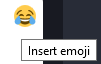 ...you'll see one of my favourite features: Custom Emoji!!
...you'll see one of my favourite features: Custom Emoji!! 
We have a fine selection of DeviantART Emoticons for those of you who feel nostalgic: 
Plus lots of pride heart emojis by our very own @katwylder@mastodon.art

I'm still fine-tuning the rules for adding new ones, but if you see one around the  Fediverse/wider internet you like let me know, and I'll check it out and see what I think.
Fediverse/wider internet you like let me know, and I'll check it out and see what I think.
This Blog version created by RG. @design_RG@Qoto.org

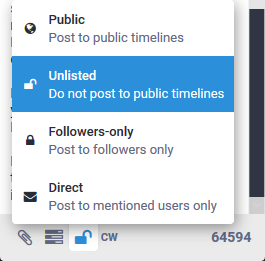
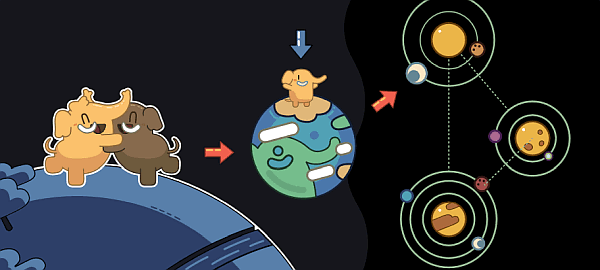

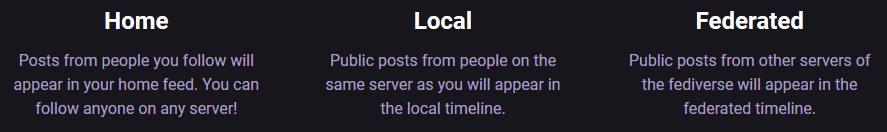

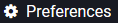 You can set up your profile page there, and customize your Mastodon experience to your liking. Try out some of the interface settings, see how they work!
You can set up your profile page there, and customize your Mastodon experience to your liking. Try out some of the interface settings, see how they work!



 Fediverse!
Fediverse!
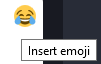 ...you'll see one of my favourite features: Custom Emoji!!
...you'll see one of my favourite features: Custom Emoji!! 


 [ A copy of post previously made
[ A copy of post previously made