Special hashtag to highlight serious posting?

Received an interesting suggestion via Direct Message, it said :
What do you think about: Starting a hashtag like : “qotoarticle” and all qoto-users who publish journalism-like or good pieces from the internet shall use this # to make it possible to find an interesting collection of qoto-news, without all the fun-stuff burying it?
This is a nice idea — and I am opening a Discourse Forum thread to chat about it.
Why there, not in the normal Mastodon Local timeline? A few reasons:
- we won't be posting all kinds of tag ideas with hashes that will go live, and maybe never used again.
- it's open to anyone who wants to read it, as I will add thread URL here, and it's publicly readable to all.
- it's open to replies, all you need is a quick registration, confirm the email, and presto, you are in.
So all good, isn't it?
Consider it done;
Done, my friend, and here are some of my hash suggestions.
- They need to be easy, short if possible.
- easy to spell so both posters and searchers can use the tag for their own means.
- unique, so they will collect the intended posts and no strain content.
Which do I think could work? Uhmmm... Brainstorming, put ideas out and don't judge them. Add more ideas. Decide later, at evaluation time.
Maybe : qoto-news . qoto-journal . qoto-daily . qoto-top . qoto-stem . qoto-hq .
or : stem-news . stem-hq . stem-daily . stem-mvp .
Do they have to include the “qoto” word and brand ID? not necessarily, we are just considering ideas here.
- If including, they might get people to pay attention to our instance in general.
- It could be used by others, in fact any hash tag can be overwhelmed and spammed, unfortunately;
- not much defense from that other than blocking the twits who did it.
There, the ball is at play, let's hear what you all think?
Thank you for considering and participating.
#STEM #science #math #Engineering #Math news are of interest to people all over the #Fediverse
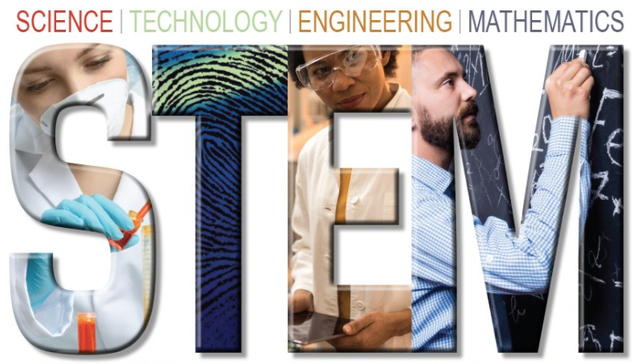
Follow-Up :
All of my long posts are not written in the Toot Editor box — too small for serious writing. I use a simple Text Editor, EditPad Lite, free and powerful. Love to get into it and away from the zillion Tabs open in my browsers (2 to 3 sets, in separate windows. I know, busy guy here.)
- So, I wrote all of the above in the text editor.
- Then copied it to Clipboard, pasted into the Discourse Forum, new Thread.
- Copied the URL (address) of that new thread, to use in Mastodon announcement.
- Switched tab to Qoto Mastodon; pasted the Clipboard contents, first the full text, then the URL, also stored in it.
- I had searched on Bing for a good image, sized it for my normal Blog post header at 640 pixels width.
- Opened and added it to post via Toot Editor insert Image (paper clip icon).
Hit Enter and now that was complete! Ah, sent my friend a link to the Forum with the URL too.
Some replies followed, and considering their content (showing interest, support and some extra suggestions), I made one more longer post, next.

Additional Contents Requirements ?
I found it was a wonderful idea and suggestion — was glad to receive it, can see the use, for sure.
We need a good hash word, as outlined above, so it will get used.
I like the suggestions of some content standards for people using the tag. These not only liven each post, but can lead the way to everyone following the model and producing richer posts all the time.
Some of the possibilities for suggested requirements:
a relevant image in each post. Size should be manageable, too large a file uses disk space everywhere, we can including an image at about 700x700 pixels comfortably. And include a link in the post if you think a higher resolution version is important; then it's available if people want to see it.
A clear and relevant Title in the first line. Before starting the post, put a blank line after it. So the title will stand out on it's own in people's Feedlines. A better change to snag a reader is important!
Always provide any relevant links with the post. If something is a more extensive post, maybe it can benefit from a Blog placement; Like the posts I write and post at WriteFreely. Still, these longer articles can be Announced in Mastodon, with the same format as other, shorter ones; a Clear Title; some text Body; link to full article elsewhere; Always a Good Image! (we are fighting for people's attention, everyday)
You can post longer pieces in Mastodon as well; Qoto is very special in allowing a HUGE 65,000 characters max per Toot. But even elsewhere, it's feasible to make a Thread, successive posts in reply to the previous one; Best done as a Thread with the 2nd and later replies all set to Unlisted privacy setting (to avoid clogging Local timelines)
if doing multipart posts, you need to work careful and quickly — to try and avoid anyone jumping in with a comment or reply while you are still mid-stream in the posts. It's possible, but a bit tense (I did this before). Best done with a machine supporting an enhanced Clipboard, capable of storing multiple pieces of information.
I have and use this daily — Windows 10 now supports it, all you need is to press WinKey-V, and it will show all current clipboard contents, in time order; you can select any of them, text, URL, image, to insert at this point. So a multi-part post can ALL be copied to Clipboard, piece by piece, then inserted into Toot Editor in quick succession. Insert, Toot. Click Reply, insert next, Toot. and so on, until complete. You will overwhelm any humans looking at the post, less likely to have a stray response.
I made a nice and long thread with the story of a visit to a Museum, posted here. Later it became a Full Blog post, which took more work but all the story was written already. I used a plain text editor in my laptop, and tuned away all the distractions.
At the end of a post, it would be nice to find some References — links, see also, anything related to your article. This can be done in a simple way, as a list of words and links to further info, as seen in the very last Toot in my Museum thread.
Stopping at this point, as it's getting long, but I already see this thread as my topic of the day for a blog post. ;–)
Conclusion?
We now have the Forum thread, and it allows for easier reading to anyone using a laptop or Desktop computer. Posts there can also be edited, enhanced with in-line images, and use all of the formatting power and beauty of the MarkDown language. A lot of this was formatted there.
Later, I copied all of the text into Clipboard, and into my own WriteFreely instance — my editing platform for Blog work is running in my own laptop here, so I can use it even if Internet goes down, and the responses are lightning fast.
Once I am happy with the text and layout, imagery, I can copy and paste the full MarkDown source into my blog hosts.
Hopefully we get good response in the Forum thread, where everyone can respond fast and easily with their comments, ideas. Again, the Discourse Forum Thread is Here. Please visit there or respond to our Mastodon Thread about this idea here.
Thank you for reading this, please feel free to comment about this post, your input is important. This page created entirely in MarkDown language.
 R.G. @design_RG@Qoto.org
R.G. @design_RG@Qoto.org