A Laptop is the Best & Easy way to use Slowly
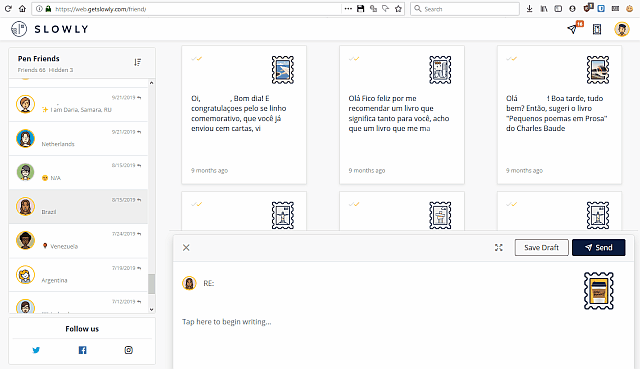
Slowly Web mode Quick Guide.
A laptop (or desktop, meaning – a real computer) is absolutely THE BEST way to use Slowly and enjoy it. And since September last year, it became VERY easy to do with Slowly WEB mode.
And all it takes is a half decent machine, it runs from a browser tab, doesn't require much memory or processor power. Slowly versions since 5.0 support it.
Is there an Official Guide for Web mode? Yes, but it's VERY brief, really. Stay with me here. :)
Why bother, my phone is great ?
- using a laptop you have a real keyboard, and a nice large screen.
- Because of a comfortable setup, it's easy to read and reply.
- And let it flow — and so I tend to write long letters;
- Which my penpals and I also enjoy receiving. ;)
You realize that Slowly is not a Texting kind of app, right?
OK, sold. How to use it ?
a. On your Laptop or Desktop :
- open a browser tab to https://web.slowly.app/home
- When you open it for the first time, it will not be Authorized (logged in) to your account yet.
- So it displays a QR code box in the laptop/desktop browser tab, and tells you to use the cell phone to scan it.
- This is the “Scan the QR Code to Authorize” screen :

b. On your Cell phone now :
The option is on the Slowly Settings, the last tab in the right on Slowly app. Click on the Gear icon, top right corner.
Down the list of options, there's Slowly Web, select that. Cell Settings — Slowly Web menu.
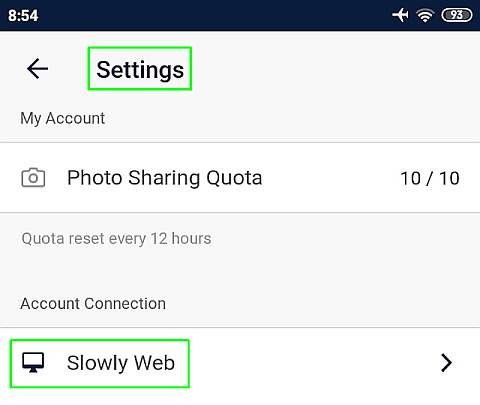
- A new window pops up, asking you to point the cell camera to the laptop/desktop screen, so it can pick up the QR code and scan it.
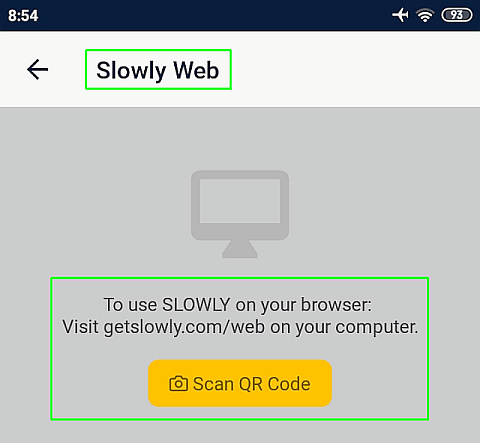
- Do that, and very quickly it will be processed — Authorizing this new laptop or Desktop computer to access your account.
- The laptop will now load your account data, and open your pen pal friends list.
- REAL keyboard, large screen – It is a very enjoyable way to work! :)
Now, enjoy Slowly with power and comfort. Cheers.
Traveling? Broken or lost computer, laptop ?
Ah, pity that your computer is so far, or broken, missbehaving. Hopefully you might get access to one at a public place?
- Local Public Library branches.
- Internet Cafés with rentable computer access.
- A friend or relative's system.
- Or even a work computer, with permission – and AFTER finishing you work for the day.
As I suggested to a friend in chat yesterday, Slowly Web Mode — being a web based application, runs on a Browser window with no software installation required. You could use a shared, Library or office computer to access it, read and reply to the mail.
And then just make sure to close the browser to erase your login to Slowly.
If possible, use a Private Tab browser window, that would be best for Privacy. Closing it will erase history and any cookies left by the Slowly Web mode run.
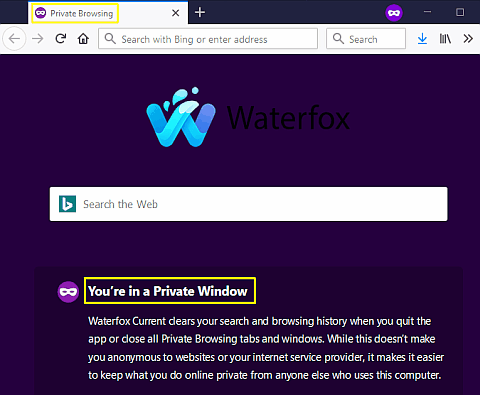
From Wikipedia Page for Private Browsing :
Private browsing is a privacy feature in some web browsers. When operating in such a mode, the browser creates a temporary session that is isolated from the browser's main session and user data. Browsing history is not saved, and local data associated with the session, such as cookies, are cleared when the session is closed.
These modes are designed primarily to prevent data and history associated with a particular browsing session from persisting on the device, or being discovered by another user of the same device.
Missing Features in Slowly WEB Mode ?
Since beginning to use Slowly, in my Android cell phone, I started getting more and more pen pals, and better and longer letters were being exchanged. Soon it was taking me hours everyday to keep up.
We anxiously waited for the version 5.0 release of Slowly app to be ready. The Slowly Team mentioned “it was an upcoming Feature”, and “in active development”, since maybe early July or so. With NO estimated Release date yet.
In mid-August, they announce that progress had been made, and promised a mid-September version 5.0 release, and it came out on schedule! :)
When version 5.0 came out, it was great — I started telling friends and pen pals, posting on Twitter and elsewhere, telling people about it; and then, How To Use it. (as mentioned in the beginning of this page, the only official Slowly Web mode guide is only a few lines, text only; not good for beginners)
The earliest version of this guide was written inside Slowly pen pal letters — and once written, a copy saved to a text file for reuse when needed.
Features Not Yet Available on WEB Mode :
- The Watch short videos for Free coins, not there; use your cell phone, keep it beside you as you work in the laptop or PC.
- the Explorer, or User List browser and pen pal Search feature —sadly, this is not there yet. Again, a cell phone or a Tablet (iOS or Android) can provide access to this important function.
- The World Map, while present, is limited compared to the delightful version on the Mobile versions.
All of those missing or less functional features are as of this writing (May 24, 2020 — current version of Slowly is v5.2.22). This could change soon, as the Team is quite active and does add new features and improvements constantly.
Afterthoughts ?
[ as posted originally at the Reddit SlowlyApp sub ]
I had been thinking of making a post to let people know — it is SO MUCH more enjoyable, to work in a proper computer.
Have been taking some screenshots. For a full guide, a Blog post would be ideal. But for now, I think this gets you started on your path. :)
** EDIT : And the blog post is now a reality, this version being so much nicer and more polished. :)
/// Try it, you won't go back. It's lovely. Cheers! ///
/// Ask any questions if you need. :) ///
Famous Last Words
Special thank you to all the folks behind the SLOWLY app.
Letters we share, with pen pals all over the world. A modern day take in the traditional penpal experience. Come and join us, using SLOWLY.
Follow Blog via your Fediverse/Mastodon account :
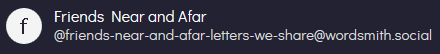
@friends-near-and-afar-letters-we-share@wordsmith.social
This page created in MarkDown language. Thank you for reading, feel free to comment, via a direct message to my Twitter account – or the Reddit one.
You can also post a public comment in the Reddit thread for it here.
 yann2@bsky.social
yann2@bsky.social