Create your own Custom Stamp – and use it ?
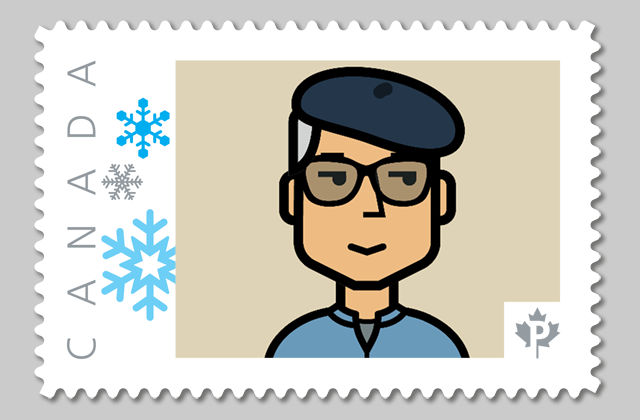
Canada Post offers this...
A special page that allows anyone interested in creating their own custom stamp – and they will allow you to select the style, the quantity, the image used and how it's cropped, etc.
By the way – we can still enjoy that and create something on screen, take a snapshot and save it. Without ANY expense, without completing the order at all.
Like I did for the Banner image above. Which shows my own Avatar, Spring 2020, blue Cycling jersey edition. ? Details below...
Following up with the discussion
...which started in the Polar Bear Day stamp thread. Canada Post has custom stamps and also custom postcards. A special site allows creating these, there are some pre-made templates for the designs – about 12 for the stamps, you select a nice image, upload, size and crop, and when ready proceed with the order.
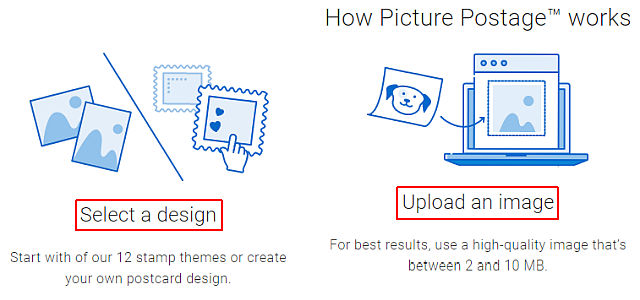
Starting up the process – pick a them, then select your own image
You can also select the stamp's orientation – Landscape or Portrait, depending on what suits your desired image better.
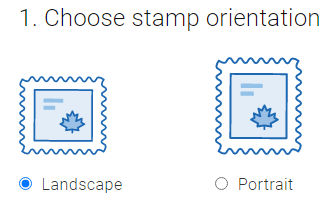
If you wanted to proceed and order, get real stamps to use, the best cost is for a 50 stamps sheet, which is 68 CAD total (cost $1.38 each), not much above the regular postage cost here (local letters are CAD 1.07 each, or 92 cents if purchased in a booklet of 10 stamps).
As is, the site would allow us to create seasonal greetings custom stamps images, for example, to send as attached to letters to pen pals. I think this could be cool. ??❤
 A couple of Holiday Season custom stamps
A couple of Holiday Season custom stamps
Preparing an Image for the Stamp
For this mockup, I used a saved copy of my user avatar, which was 500 x 500 pixels. Then resized it with a wider horizontal at 700 pixels so I could maximize the height, without showing areas with unmasked background.
For this, use the Canvas tool -– which will increase the image dimensions by adding extra pixels. (Do not resize as it will stretch the existing pixels, looks poor). Screenshot from Irfanview's Canvas Tool usage:
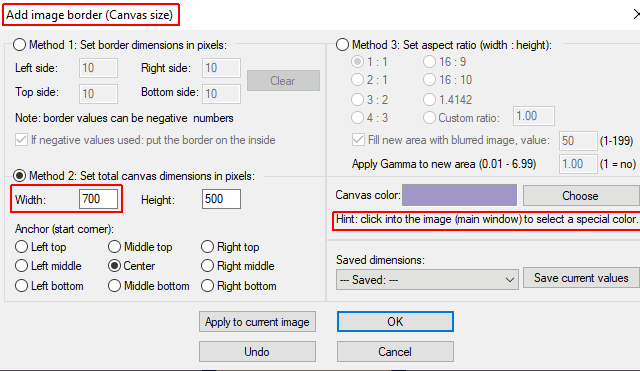 Changing the Canvas size if needed, with Irfanview Image Editor. FREE.
Changing the Canvas size if needed, with Irfanview Image Editor. FREE.
How to save a Slowly user's avatar image
The 500x500 pixel avatar image can be easily saved from the user's profile page – in Slowly web client for example. open your profile, go over the image, right click and show context menyu. Then save it – use the “Save image as...” choice.
![]() My penpal's avatar, and me saving it
My penpal's avatar, and me saving it
In fact — you CAN do the same to save and use any of your pen pals images – then create a custom stamp to send them. Guaranteed appreciation! ?❤
Create your design and take a Screenshot to save it
Here's an example, with a different template design. It's one of my pen pals avatar, processed as described above to increase the image to 700 x 500 pixels.
It's using one of the 12 available Stamp template, this one is called 'Little Creatures'.
Once you have the image added into the stamp frame, resize, move and crop until satisfied. Then take a screenshot and save it – it can be cropped to preserve just the interesting area, like you see below. ??
 My friend's custom stamp was much appreciated!
My friend's custom stamp was much appreciated!
Done ?
Done? Save it, and attach to a letter to your penpal. If you don't have image sharing enabled with them, you can upload the image to an image host site, copy the URL for the online version, and paste that into their next letter.
I am pretty sure they WILL enjoy the surprise and show appreciation for your efforts. ✨❤
Visit the Picture Postage Canada site to see the offerings and to create your own.
Deustche Post also offer similar service and products
Although it's a bit harder to use as the site is all in German... A couple of custom designs I just made :
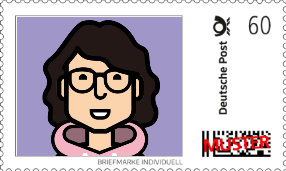 60 Euro Cents is the postage rate for a postcard, in Germany
60 Euro Cents is the postage rate for a postcard, in Germany
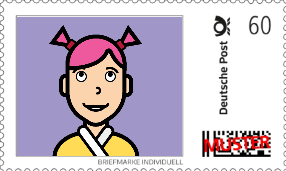
There are a few options, including smaller Card with 4 custom stamps, or a sheet of 10 stamps — which allows you to upload a different image for each if desired.
Start the process here. (page in German)
Famous Last Words
Special thank you to all the folks behind the SLOWLY app.
Letters we share, with pen pals all over the world. A modern day take in the traditional penpal experience. Come and join us, using SLOWLY.
Follow Blog via your Fediverse/Mastodon account :
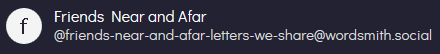
@friends-near-and-afar-letters-we-share@wordsmith.social
This page created in MarkDown language. Thank you for reading, feel free to comment, via a direct message to my Twitter account – or the Reddit one.
You can also post a public comment in the Reddit thread for it here.
 yann2@bsky.social
yann2@bsky.social