Getting Slowly App Free Coins – Easy Guide !
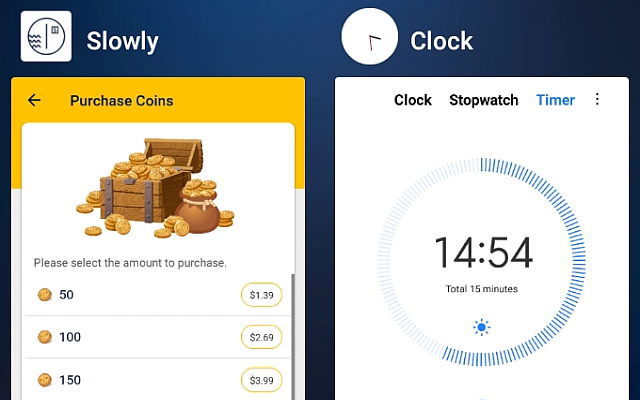
Collect Free Coins by watching Short Ads
Getting the Free Coins by watching Slowly's short videos is simple and a popular feature. You spend a little time, the ads can be just a static image (which can be closed immediately) or most commonly, short 10 to 30 second long videos.

Many people like using it to collect coins to buy some of the attractive and colourful stamps available at the Stamp Store. You can save for :
- a single stamp — which starts at 25 Coins; some are 50 Coins each.
- a full set, a better deal since there's usually 6 stamps, for 100 Coins.
Individual stamps are 25 to 50 Coins each, and pricey in comparison. Sets give you more stamps for your coins.
How to get Free Coins ?
It is very simple.
- Head to the rightmost tab in the app (where your profile is)
- Just under the Stamp Store little image, there's a “My Coins: nn and a yellow “Purchase” button.
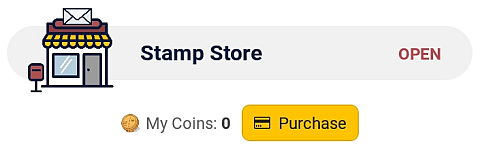
- Click on the Purchase button, a new window will pop up.
- Scroll to the very BOTTOM of the list.
- Look for the “1 Coin” item.
- While the screen loads, Slowly connects to servers, to get a video to show. This area will show “Loading...” at first.
- Once it has one (depends on your region, locale), it will show a “Watch Video” button.
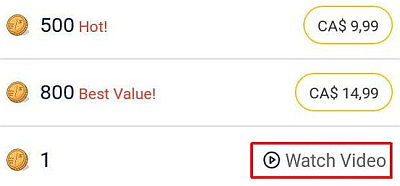
- Click that, wait until it's done, return to previous screen.
- A small message will show on screen : One Coin added to your balance.
And this can be done again in 15 MINUTES.
Hard core collectors have been setting timer alarms (for 15 min) so they know how soon to go again. A friend had mentioned this to me, I posted it in a Reddit comment — and am now using this method myself. (the snapshot in the page banner is my phone, running a Timer and Slowly together.)
It increased my average per day coin acquisitions nicely. From my previous 25 coins per day estimate, I would say I am up to around 36 to 40 or so. So running a Timer is a good idea.
Enjoy, collect coins, and buy stamps for yourself or to gift a friend.
Wait — Isn't this Abusing the Slowly Coins Store ?
No, not really, not at all. Why?
- These ads are provided by Google AdSense, they have many to go.
- Slowly Team gets a fee for each ad shown.
- The more ads we watch, the higher the funds they receive.
Makes sense? This is new, since October 2, 2019 – when version 5.1 came out. Slowly team chose to add this feature, as it will provide them with additional income.
Their ONLY sources of income until now were the sales of stamps from the Store. Or the kind hearted users who chose to support them with a Buy Me A Coffee donation.
These cool folks are recognized with an exclusive stamp (see below), and their user names are added to the Credits list – in the app itself and on the company website.
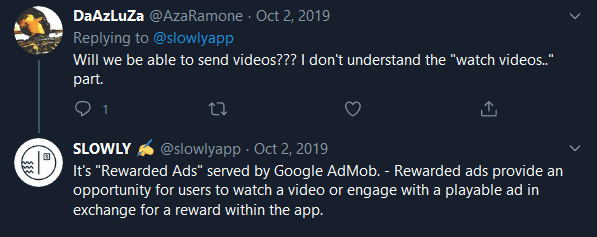
Who Pays for These Ads ?
As shown in the screencapture above, from a Slowly Team reply on Twitter, these are “Rewarded Ads”, controlled and paid out by Google Admob programme.
What is a rewarded ad? An overview of rewarded video and other formats
Rewarded ads provide an opportunity for users to watch a video or engage with a playable ad in exchange for a reward within the app.
For example, mobile game players will eventually “die†upon reaching a critical point. The users are disappointed they did not complete the level, and wish they could continue playing instead of starting over from the beginning.
Coins in Slowly Web mode ?
While it has the Buy Coins feature, it does NOT have the Free Coins, buy 1 coin item, at this time (May 28, 2020).
This is likely due to Google Ads not approving the Web client as it's not a mobile device and not running their usual location services and Google Framework.
It's one of the few missing features in the otherwise VERY Functional Web Mode – my recommendation for comfortably using Slowly and producing better quality letters with less fatigue.
Ideal Setups for Efficient work and Coin Collection :
a. Laptop (or PC) plus mobile device :
For the serious Coin collector (a Stamp collector looking for free funds), the Real McCoy, the power set up is :
- a PC or laptop running Slowly Web, for comfortable read and write long letters.
- a mobile device, either a phone or a tablet, kept at the side.
- Web mode for Real Work, while...
- the phone has Slowly loaded, leaving it at the Profile tab.
- an a Timer set to 15 minutes, so you get a Buzz warning when it's time to grab the phone and push those buttons for another free coin.
With this arrangement, which is what I am using, you can easily get 4 coins per hour while working at your desk or reading in sofa or in bed even.
b. Two mobile devices :
Don't have a laptop or spare PC to use? Well, you could still benefit from having two devices.
- your normal, fancy phone for normal use, apps, music, etc.
- and an older, spare cell phone which is able to run Slowly.
Having the second, older phone keeping the Slowly Coins Chase running frees your main device for whichever users you fancy at the moment.
This is also a lot easier to switch drop one when the Times buzzes, open the video ad, play it. Wait for it to end, then switch to the Timer and restart it. Back to work until the next buzz in 15 minutes.
Troubleshooting – No Ads, No Videos ?
Claudia, at Reddit posted a new Topic saying she was getting frequent “N/A” results when trying to get coins.
I can't seem to purchase coins because I've had issues with using my card on the Google play store for a long time now. Left with no choice, I resorted to gathering coins which I learned on here was possible, thanks to Yann.
Unfortunately, I've been having problems collecting coins because N/A always shows up. I woke up this morning to start another round of coin collection, only to figure out I couldn't watch an AD in exchange for one coin.
This has been happening for two days now as I only started gathering coins four days ago.
This is important — can help others too. There are TWO stages of Fixing possible here, and I am explaining a simpler, less radical method, first.
Followed by the Reset Advertising IDs.
Stage 1 — Videos not appearing — “Loading....”
Sometimes it seems that the “Loading...” message stays on for a long time, and we have to be paying attention to the phone, waiting to get the Play Video button, once Slowly received a server response.
In some cases, it will retrieve an ad to play. If it is taking too long, *I have done a Memory Cleaning to fix the problem*. Steps involved :
- Exit Slowly, so that we can free any memory (RAM) it is currently using.
- Once out of it, we can run a Cleaner program. That will look for any RAM that was in use by the apps; and that can now be freed up.
I have used a Cleaner app that came included with my phone, and works well. You can see a good review of Ten Best Cleaning Apps for Android here.
They mention the CCleaner app in #2 in the list — and I have used the Windows programme for years now, so this is a good one to try.
The phone cleaning app not only does wonders in Android but also in Windows 10 PCs and macOS. You can remove junk, clean your phone’s RAM, and reclaim more space using CCleaner.
If you already have one installed on your mobile, use that. This typically frees up from 400 to 800 MB of RAM (!!) when I need to use it — a HUGE amount, and the ads will work perfectly afterwards. So, try this first...
Stage 2 — Reset Advertising ID, getting rid of pesky “N/A”
N/A might have meant – no ad, no coin. :P
The N/A is no available ad to be displayed to you — based in your device's location, time of the day and what advertisers are willing to pay for.
Is there a way to solve or avoid that ? Yes — Got it.
A user at Reddit posted in another thread, that you can RESET your Google Advertising ID; from then on, you appear as a brand new, untapped customer — and in my experience, this will bring new ads forward.
I just reset mine yesterday after getting a string of 3 or so N/A results. After reset, ads worked normally again.
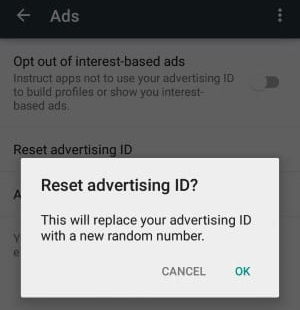
Reset Advertising ID — Android Phones
- Open Google Settings on your Android device by tapping on menu and then on Google Settings once all apps are...
- Locate and tap on the Ads menu under Services.
- Tap on “reset advertising ID” on the new page. The page lists the current advertising ID on the same page.
- Confirm the reset when the confirmation prompt is displayed. Once you reset the advertising ID, a new ID is...
- Bonus Option: You can Opt-out of interest-based ads as well on the same page.
This tells apps not to use the advertising ID. But it might reduce the number of available ads. Opting out gives you more privacy, at the costs of less targeted ads, or no ads being available sometimes possibly.
Or visit and see the original source, at Ghacks.net
Reset Advertising ID — Apple iOS Phones and Tablets
And this is a NEW section, courtesy of bajaja at Reddit, who provided his experience in a comment :
I have an addition for you, for IOS users. For me it is a question of ads/no ads:
With Limit Ad Tracking turned off, no ads, only N/A. Reset Advertising Identifier doesn't help. On the other hand, with Location-Based Apple Ads turned off, the ads are there.
So the iOS users recommendation is clear — Turn OFF Location-Based Apple Ads. From Apple's own View Your Advertising Preferences :
Opt Out of Ads Targeted Based on Your Location
On your iOS or iPadOS device, you can opt out of receiving location-based advertising by going to Settings > Privacy > Location Services > System Services and turning off Location-Based Apple Ads.
January, 2022 Update :
A new page with additional, in depth information on how to solve the 'N/A' ads not available problem is now online.
SLOWLY free coins – solving 'N/A' ad problem is recommended reading for later, when you got the Basics working, and are enjoying getting some free coins; but encounter the N/A situation.
The methods explained here in this page are the basics, an additional third method (deleting the SLOWLY app CACHE) is explained in the new page. Along with some extras for Power Users and those with Rooted Android mobile devices.
Famous Last Words
Special thank you to all the folks behind the SLOWLY app.
Letters we share, with pen pals all over the world. A modern day take in the traditional penpal experience. Come and join us, using SLOWLY.
Follow Blog via your Fediverse/Mastodon account :
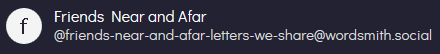
@friends-near-and-afar-letters-we-share@wordsmith.social
This page created in MarkDown language. Thank you for reading, feel free to comment, via a direct message to my Twitter account – or the Reddit one.
You can also post a public comment in the Reddit thread for it here.


 yann2@bsky.social
yann2@bsky.social