How do people spot the new SLOWLY stamps?
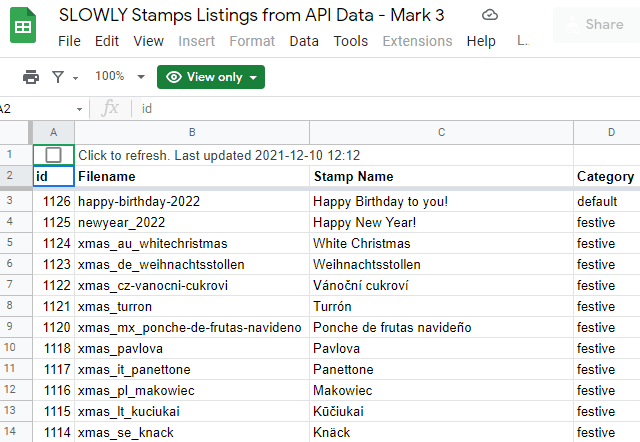
Spotting new Slowly stamps is a thing
I imagine some of you might be curious, on how some folks can spot a new Slowly stamp and talk about it, share an image for it, way before it reaches the stores.
Since early 2020, different people have managed to get an insight into that, and different tools were developed.
Monitoring the Slowly API is the way
The API, or Application Programming Interface, is a publicly available resource. Your Slowly client contacts it and gets fresh info every time you start the app, or the Web client.
So, this is no secret, no espionage was at play here – the Slowly API is a known resource. The image below shows what you see in a browser if you opened the right URL.
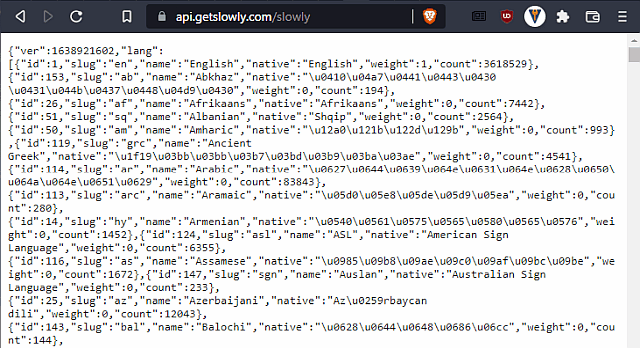
Which is : https://api.getslowly.com/slowly
LessonWang used Python
He used to be the only one who could do this, and we were so grateful for the shared insights. His tool kit involved a Python 3 script, which would query the Slowly API.
Lesson's posts at Reddit showed his findings. He 'scraped' the API, saved the output to a text file, and then uploaded that file into Regex101.com website, used some filters and looked for new stamps.
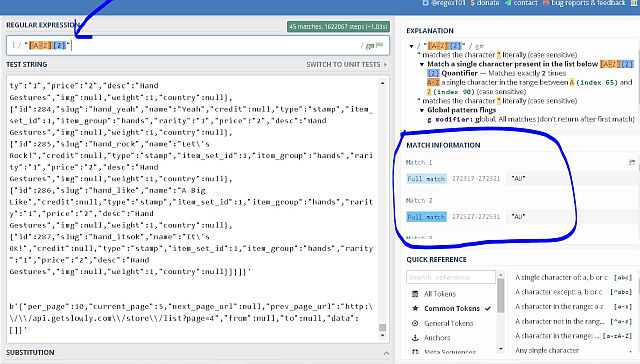
Usable, but not very simple.
Thankfully, we have better tools now
A good collector friend developed an Excel spreadsheet, which could load the API data – and convert it from the usual raw JSON format (the one showed in an image above) to cells in a spreadsheet.
Now we could sort it any way we wanted. To spot new stamps, we usually sort the data based on the Stamps ID – highest numbers at the TOP, so they can be easily spotted.
There are 1,050 Slowly stamps now, so this is a God-send.
Problem is — to be able to Update the API and import it, a special version of Microsoft Excel Professional was needed. And it is a pricey product, USD 439 for a single user license.
I could get a copy from this friend's worksheet, but never update it so not very useful.
SlowlyStamps.info for a while was the best source
For one year we had this wonderful site, which thanks to F.'s programming skills, did the same importing and sorting of the API data, and displayed it very nicely on a Web page. Including each stamp's image too, small and large sizes.
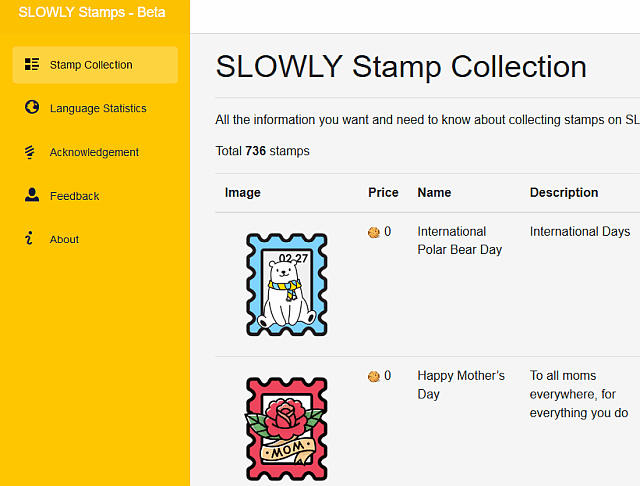
Sadly, the one year Hosting offer expired, and F cancelled the service, the site is gone and is missed. It was major helpful for me, to monitor for new stamps, and when they arrived, to get the data I needed (stamp's name, description, image) for updating our SLOWLY Stamps WIKI.
The Search for new Tools was on
Once F. told me the site was going offline, announced here in the sub, we started looking for alternatives. I was worried as managing the WIKI would be a lot harder without F.'s site.
Thanks to B.'s helpful suggestions, we started experimenting with Google Sheets, which DO the job if we use a wonderful add-on called SyncWith that allows API importing. And — this spreadsheet can be updated once a day even for free users.
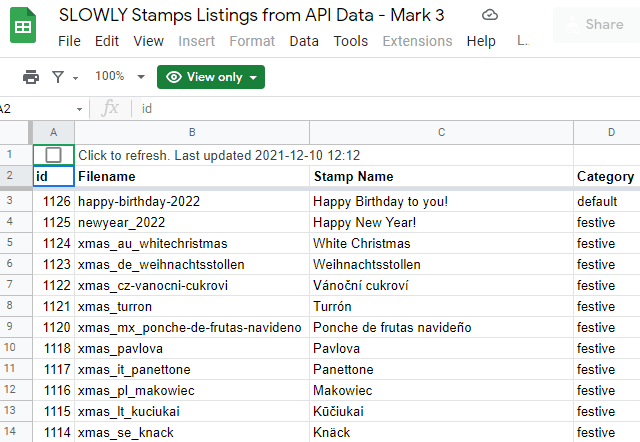
Read only file version here, Mark 3a . Auto-updates once a day, around Midnight GMT . ( edit : replaced original link with version 3e, Oct 29, 2024 )
And this is how I added the most recent batch of 28 new stamps to the WIKI – I am so glad we have this tool. ??
Any comments are welcome. ??
Famous Last Words
Special thank you to all the folks behind the SLOWLY app.
Letters we share, with pen pals all over the world. A modern day take in the traditional penpal experience. Come and join us, using SLOWLY.
Follow Blog via your Fediverse/Mastodon account :
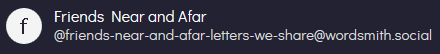
@friends-near-and-afar-letters-we-share@wordsmith.social
This page created in MarkDown language. Thank you for reading, feel free to comment, via a direct message to my Twitter account – or the Reddit one.
You can also post a public comment in the Reddit thread for it here.
 yann2@bsky.social
yann2@bsky.social