How many Slowly letters you sent & received ?
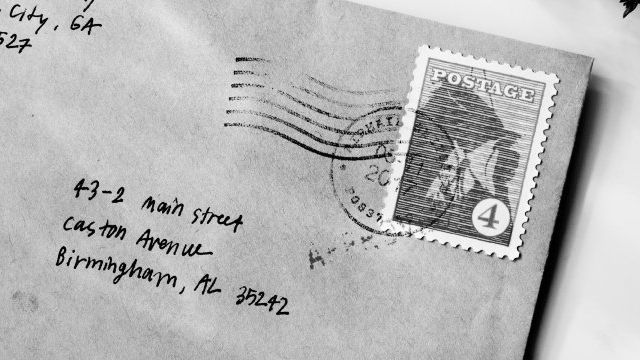
Wouldn't you like to know exactly how many ?
Today a new topic appeared in our SLOWLYapp subReddit, and it was a Techy one, with some fresh insights we had not seen until now. The post describes steps to take to get an EXACT value for our Sent and Received letters, and is not hard to do.
All the Details needed for both Firefox and Chromium family browsers are included in this post. Enjoy!
For Chromium family browsers
I read the original post, and tried applying the basic method to my current favourite, the Brave browser. Which is a bit different, being a member of the Chromium project family (others include Google Chrome, MS Edge, Brave, Opera, Vivaldi, etc.)
This worked for me, I documented the process and took snapshots to share it here.
The steps are slightly different, and the original post for Firefox family browsers is included below, for users of that platform.
Steps involved for Brave and Chromium browsers
...including MS Edge, Opera, Vivaldi, Google Chrome, and others :
- open https://web.slowly.app/profile in Brave (other Chromium browsers with dev tools will work too)
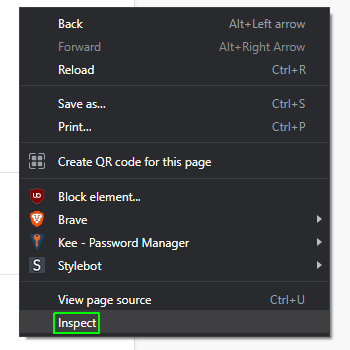
- right click somewhere on the webpage, and on the Context Menu, select “Inspect”.
- then go to “Network” tab and press the Control-R keys combo. (on a Mac, press Command-R)
- wait till the page is fully loaded and put “me?” into “Filter“
- the page will refresh, and displays some new info.
- select one of the results on the Lower Left corner, they look like 'me?xnxnxnnxnxn....' keys displayed.
- on the Right side panel, select the 'Preview' item.
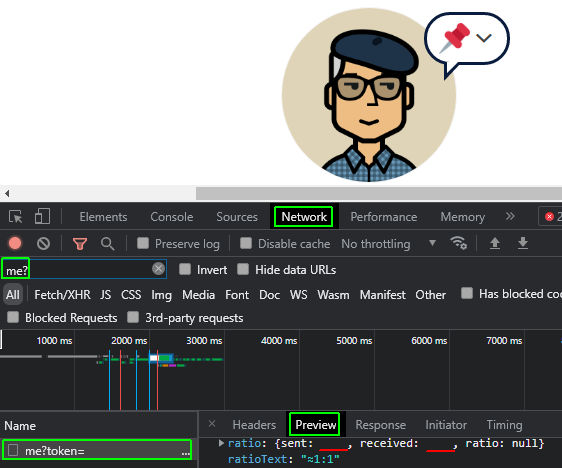
- A lot of information about your account will show there.
- WARNING — do not share screenshots of that area, as it identifies you clearly. (email, date of birth, etc are all included and displayed!)
- scroll down, until you see the 'Ratio' field.
- it should display two values, like :
{sent: **xxxx**, received: **yyyy**, ratio: null} - the xx is the sent letters value, the yy is the received letters value.
And voilá, done.
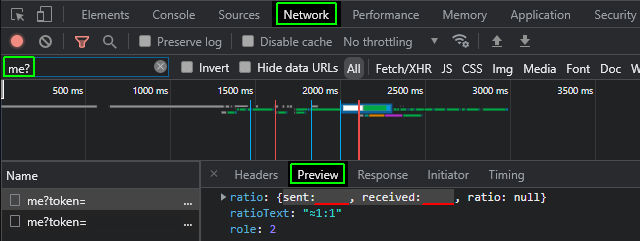
There is MORE interesting information in this area, including a SCORE value — which I think might be an internal value for a User Reputation System I have been thinking of.
And since I wrote about it, and the reason for it here, in public, plus the SLOWLY team READS the subreddit (confirmed by an internal source), it's possible they are working on creating a User Reputation System.
Which is one way to deal with the BAD experiences so many people are having.
The Original Post, by DistantLifeline, using Firefox browser is below.
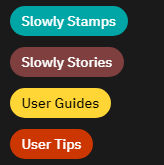
Filled on our Sub-Reddit under the User Tips Topics Flair.
How to see exactly how many letters have you sent/received
So there are these Achievement stamps, for sending or receiving 100, 500 and 1000 letters.
I wondered how far I am from getting those stamps. And the ratio on my profile is not really helpful...
Anyways, me being an IT guy, I searched through requests on slowly web app and found it.
Here is how you can look it up:
- open https://web.slowly.app/profile in Firefox (other browsers with dev tools will work too, but steps might differ).
- right click somewhere and click on “Inspect”.
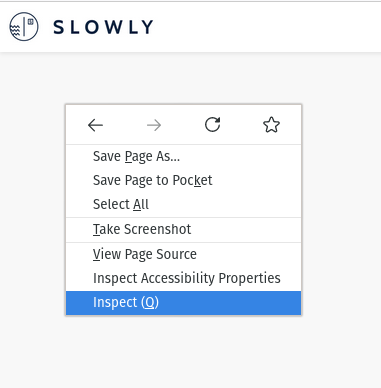
- then go to “Network” tab and click on “Reload“
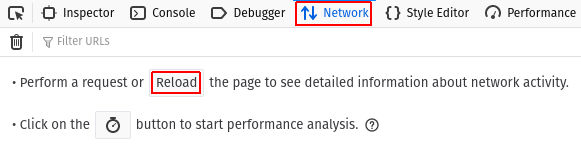
- wait till the page is fully loaded and put “me?” into “Filter”.
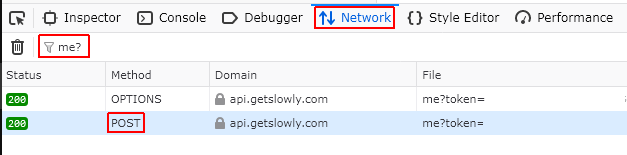
- now select the “POST” request.
- click on the “Response”, scroll down and you should be able to see how many letter have you sent and received.
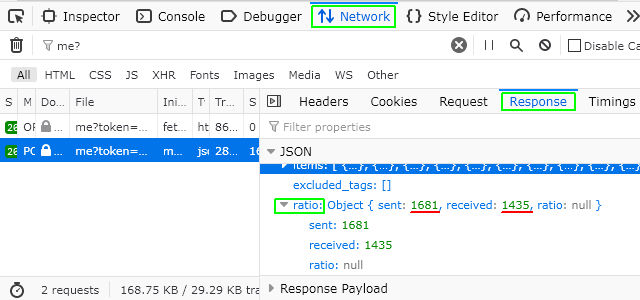
Famous Last Words
Huge Thank you to DistantLifeline for sharing his discovery – one we will enjoy from here on.
Special thank you to all the folks behind the SLOWLY app.
Letters we share, with pen pals all over the world. A modern day take in the traditional penpal experience. Come and join us, using SLOWLY.
Follow Blog via your Fediverse/Mastodon account :
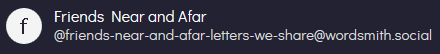
@friends-near-and-afar-letters-we-share@wordsmith.social
This page created in MarkDown language. Thank you for reading, feel free to comment, via a direct message to my Twitter account – or the Reddit one.
You can also post a public comment in the Reddit thread for it here.
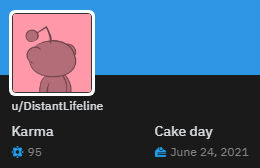
 yann2@bsky.social
yann2@bsky.social