Paradox2 Web Client, Yann's report – part 2
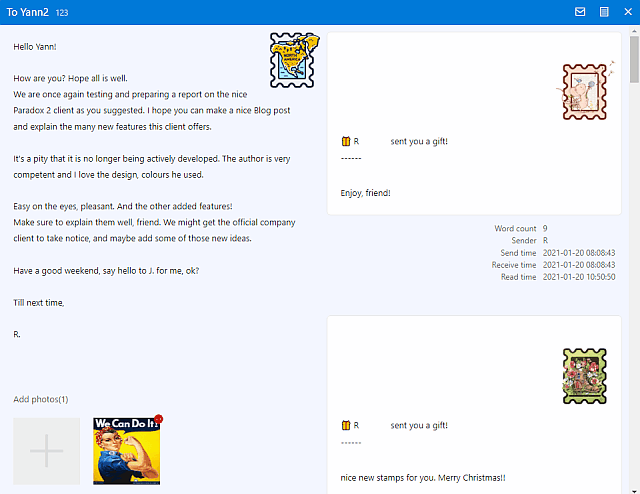
An alternative tool to access your SLOWLY letters
I have written in Part 1 about the non-official Web Client for Slowly created by our friend WithParadox2.
Time to test it again, take stock, take screenshots, and write a report.
He's a brilliant programmer, and it is amazing how well his independently created project works – without having access to the Slowly API or any internal documentation. A single person effort that is now a functional client, offering also some Extras not yet available on the company client, the official Slowly app for mobile or web.
Paradox2 Web Client, Yann's report – Part 1 is also online, and recommended reading if you have not seen it yet.
First Impressions
It had been two months since I last used it, when I created a report on Reddit. I like the looks of the Client, the colours. There are both Light and Dark Themes you can choose from.
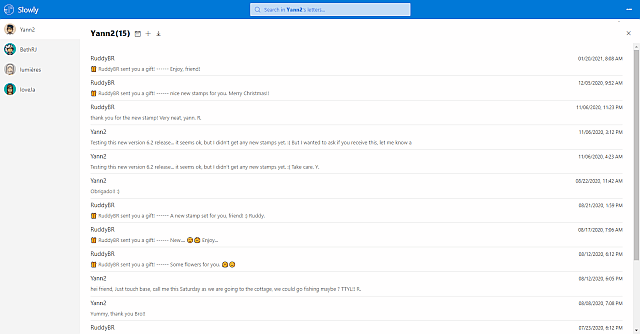 Light Theme, wide screen on laptop
Light Theme, wide screen on laptop
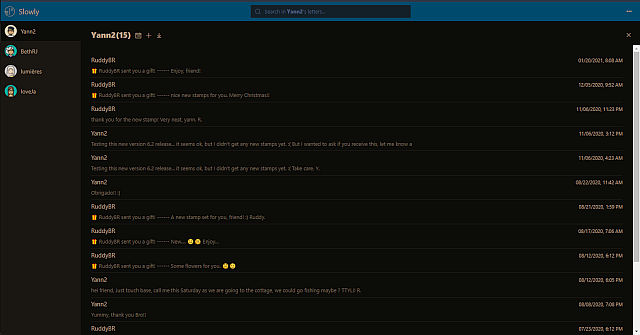 Dark Theme is very pretty
Dark Theme is very pretty
The choice of screen design and colours are simple and elegant. I like them a lot. ??
Noticeable missing functions :
- there is no add new penpal functions, you will need the official Mobile client for that. (SLOWLY's official Web Client also has this limitation) - you cannot buy stamps. (or watch video ads, but Slowly's Web client also does not support ads either) - There is no Stamp Collection list showing (although this could be added, I imagine. You can select any desired owned stamp when writing a new letter.) - User Languages are limited to English and Mandarin Chinese.
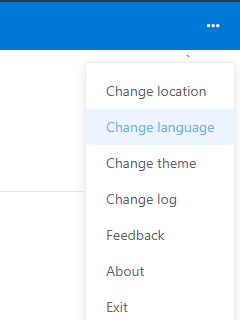 Top Right Dot menu options
Top Right Dot menu options
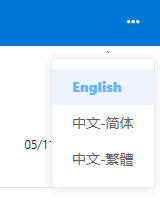 Supported Language options, 3 at the moment
Supported Language options, 3 at the moment
Noticeable NEW functions :
- a wonderful Word Count right on the letter editor screen – beside the penpal name. Words counted and not characters. Continuously updated as you type.
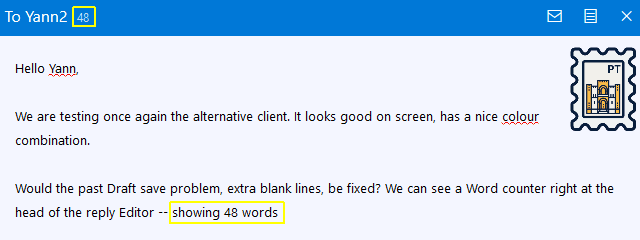
- Statistics for all letters between penpals, very nice.
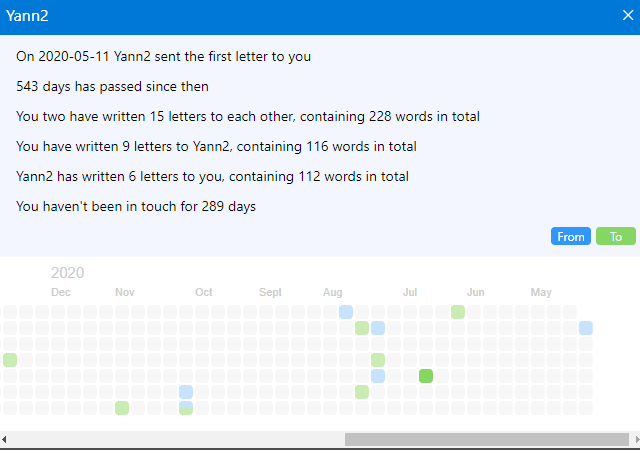 The amazing Stats screen, also shows the letters over time on Calendar
The amazing Stats screen, also shows the letters over time on Calendar
Backup and Export your Letters ? Yes, sir
This has been from the very beginning a MAJOR new feature of Paradox2 client. We wish for it, we asked for it, but so far (November 2021, 14 months after the last Paradox update), the official SLOWLY clients still do not offer ANY of this.
And it can be important, useful, indeed a life saver — if the company goes offline we lose everything we spent countless hours reading and writing.
So, it's time we start asking for some form of Export, backup of user data — under European Union GDPR legislation, there might be an obligation of a company providing a user's data upon request. I have written to SLOWLY team and included this suggestion and a request for it.
If you agree it's a desirable function, maybe email them?
support at getslowly dot com
A real life example
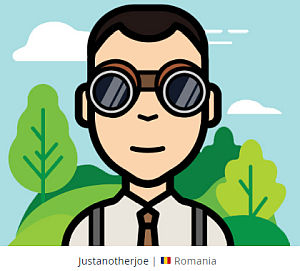
My much missed friend JustAnotherJoe was impressed by this feature, used it and commented :
I like that I can just save in a .txt all the letters with a certain penpal, the .txt opened up in Microsoft Word is flawless and now I have all 600 letters of my favorite penpal in one place, neat looking, nice.
Huge thank you for that. Gonna edit it up a little in Word and send her the .pdf in e-mail, it will be a huge surprise.
I chose to link his name above to the nice Slowly Story he wrote, submitted and is now listed as an Editor's Choice.
Joe in fact met that soulmate mentioned in the story, via SLOWLY. And she's the one whose letters he backed up and prepared into a nice Word Document as a memento.
All 600 of their letters. ???
The story continued, and Joe moved across a continent to be with his lady. We miss him and wish them both well – thank you, dear friend.
How to Export to a Text file
An export function creates a Text file backup of all letters between the two users. It is accessed by the DownArrow icon shown.
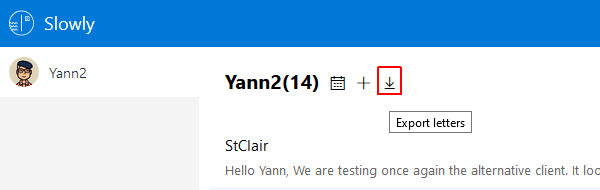
Upon clicking it, Paradox2 client will prepare a text file, with all the letters between you and the selected pen pal. And your web browser will initiate a File Download dialogue, similar to the one shown here.
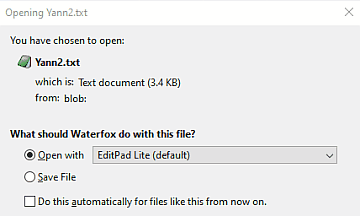
Here is what the contents of the exported file look like:
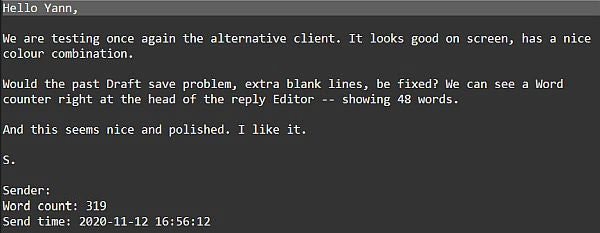
The exported Text file can be imported and formatted elsewhere for prettier display. A word processor like MS Word, or a free alternative like LibreOffice can make it pretty, you can import images to add, maybe even add some stamp images too, they are so pretty.
I had made a suggestion and request to the client's author, to consider creating a PDF format export in the future. As part of that, maybe any attached image files could be inserted along with the letter they came with; and maybe even the pretty stamp?
Sadly, WithParadox2 has stopped working in this project, so the request remains a dream for now.
Search Function works excellent
A nice Search function can search all mail with a given pen pal, the one currently opened, for any desired keywords. The Search also matches partial or full words – like the plural shown in the middle result below.
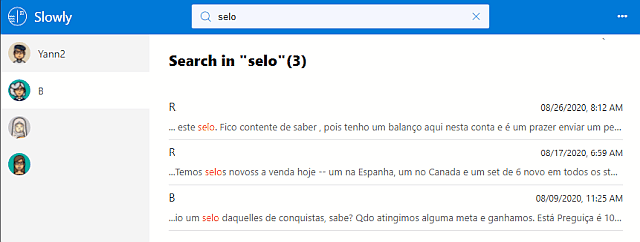
You can also switch to a different user while keeping the same screen and search term — if you are not sure who did you mention that letter to. Very quick way to spot which pen pal was it on. ?
First search above was with user B. Now we switched to Yann and found a match too.
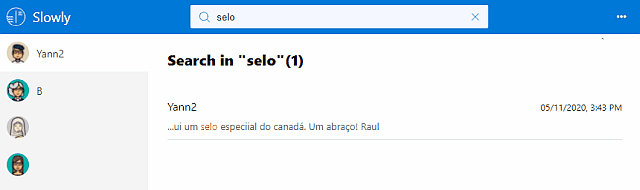
Worth noting that while this Search full functionality was built into Paradox2 Client as of mid August, 2020, many months passed before SLOWLY's official clients added a similar, albeit more limited function.
-——
Letters in Editor and Reader
All letters display their contents and Word Count plus detailed Time stamps (sent, received, read)
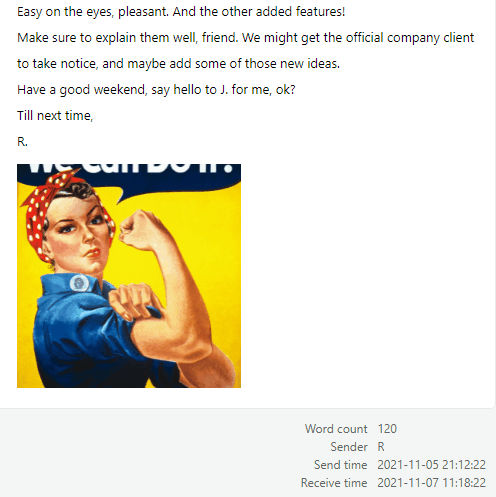
While writing new letters, you can opt to show Past Letters – which display on the right side panel, and are good for referring to your pen pal's words.
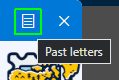 the control to Display Past Letters
the control to Display Past Letters
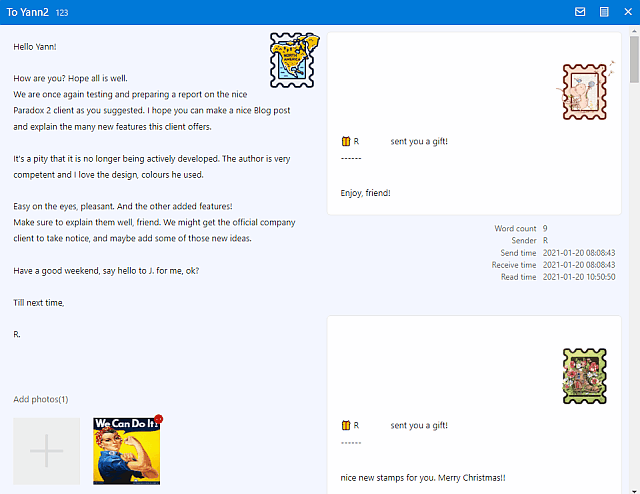 and now you can see both new and past letters
and now you can see both new and past letters
A Power User's feedback comment to the author
JustAnotherJoe used the Paradox2 client, as mentioned above (in the Export data section). The text I quoted there is just part of his comment on the original release topic, but I will reproduce it in full here; lightly edited to add line breaks for easier reading.
I checked out your site/app/hack, I don't know how to call it, but I am impressed and I like it, good job.
I like the log-in method, it seems secure. I like the fact that I can snoop in my arriving letters to see what my penpals are sending. Might occasionally, not always, use this feature.
I like that I can just save in a .txt all the letters with a certain penpal, the .txt opened up in Microsoft Word is flawless and now I have all 600 letters of my favorite penpal in one place, neat looking, nice. Huge thank you for that. Gonna edit it up a little in Word and send her the .pdf in e-mail, it will be a huge surprise.
Yeah, works great both on a phone and laptop. The interface very simplistic, but easy to use, I like it. I like the very detailed statistics at each penpal which I find lacking in Slowly. That should be in Slowly app too.
Definitely gonna use this in the future. I liked the poem in the About section. I love the feature of being able to see past letters as you write a new one. That should be in the main app as well.
Photo-sharing works too, my penpal just confirmed on Hangouts she received a letter with a picture.
Thank you for this Slowly companion app, or how should I call it. It is great.
Joe was a dear friend and pen pal, a huge stamp collector and helped many people with his useful posts, comments, letters and stamp sharing. You are missed, bro.
Some early features, soon removed
From Joe's comment above, I also edited out a couple of references to early Paradox2 client features which were controversial – and which soon got Slowly Team's attention and were blocked at their servers.
While I prefer to omit these, as they were 'hacks' – undocumented possible actions, unintended by the company, they DID serve a purpose – by showing these exited, and therefore allowing SLOWLY team to fix the problems.
For a while there was some uncertainty on how the company was going to deal with this unofficial client. But it soon appeared they accepted its existence, and it is working well, as documented here, various of the screenshots on the post were taken this morning.
Where to find this Paradox2 client?
Simple, you visit the author's page for it. Paradox2 Slowly Client
You will need to login to it with a valid SLOWLY user account credential – an email username and password.
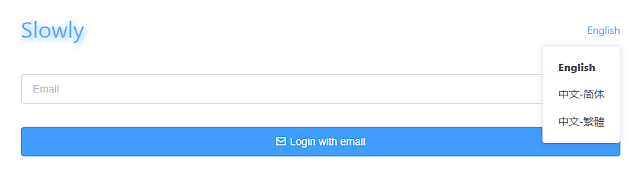
The Language control on the Right side allows choosing your preferred language right there if needed.
If you are not still using a Password with your SLOWLY account, you can create one in the mobile app's Settings menu. Press the 'Email' text, and select Setup Password :
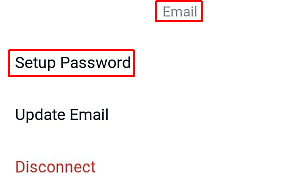
Development work has stopped on this project
But the current version is functional, as documented by all the screenshots here.
The last update was late August 2020. I have been in contact with WP2 in the past, and thanked him, suggested some ideas and noted small problems which he fixed.
If you are interested, the original Source Code for this project is available, on the author's GitHub page here. Partial quote from his original release post :
All APIs are collected from Slowly app, and every bit of data is stored locally in your browser, which makes it as safe as the Slowly app. If you are interested, the source code is located at GitHub – withparadox2/Slowly: A lite web version of Slowly..
Feedback is welcome, send email to withparadox2@gmail.com or just post a comment here.
Famous Last Words
Huge Thank You to WithParadox2 for his amazing work on this alternative client.
Special Thank You to the folks behind this wonderful app — all the hard working people at Slowly Communications.
Letters we share, with pen pals all over the World, via the magic of the Slowly App. A modern day take in the traditional penpal experience.
Come and join us, if you are not yet using Slowly.
Follow Blog via your Fediverse/Mastodon account :
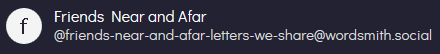
@friends-near-and-afar-letters-we-share@wordsmith.social
This page created entirely in MarkDown language. Thank you for reading, feel free to comment, via a direct message to my Twitter account – or the Reddit one.
You can also post a public comment in the Reddit thread for it here.
