Reduce screen clutter on SLOWLY Web Client

When Less is definitively More
Reducing on screen clutter with a set of Filters with uBlock Origin is the main idea.
We recently had a topic on our subReddit asking Slowly Team to please consider adding a Settings control, to enable or disable showing certain elements on the Slowly UI.
While the original poster had in mind the Mobile version of the app, those of us using the Web Client can do something about it.
Months ago, I did it — when I experimented with using my own, preferred Fonts in it, instead of sending 'web fonts' requests to Google Fonts every time the page is loaded. And getting tracked by their dastardly machines as usual. No, thank you.
The Default Web Client look :
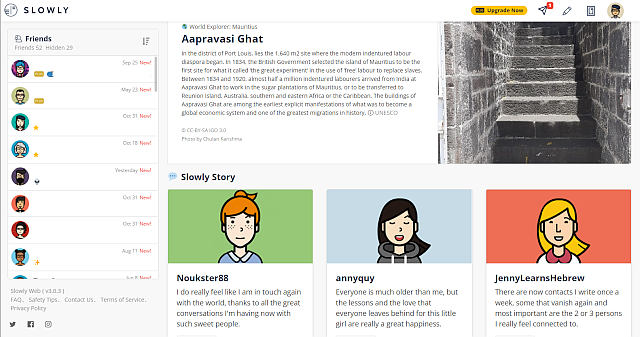
In the mobile versions, for a time period, there was a Settings panel option to enable or disable the Slowly Stories feature showing.
Why bother? For performance reasons. Some people prefer less on screen and a faster performing app, and it was great when Slowly Team listened to our request and implemented the control for it.
Sadly – they have changed their mind, as my Russian Cousin friend has reported from his personal testing :
switching off “Slowly Stories”? “yes”, control is available in SLOWLY versions 6.6.3 to 6.6.7 “no”, not available in SLOWLY in version 6.6.8+ and later. Switching off “World Explorer” impossible at the moment, but needed also
I thanked my source. I do like the World Explorer feature myself, and keep it on Web Client, my preferred platform for Slowly reading and writing.
How to control this and other annoyances?
Simple if you use a decent Ad Blocker package. I have used and recommend uBlock Origin — in my experience, an efficient and light tool for this.

Ad Block Plus is popular but heavier and there's some controversy about them, who allow certain ads if they deem them 'worthy'.
Where to Find uBlock Origin ?
Their home page is here. And it's easily found in your favourite software source.
For Browsers, the Google Chrome store has a Chromium version, which I use on my Brave browser. Microsoft Edge users, visit the MS Edge store. Opera also has its own version, here.
Firefox family browsers can get it from the Mozilla Extensions page here.
What about Android Mobile users?
There are a couple things to consider here. If you, like most mobile users, want to use the official Slowly client, we cannot control it easily – as it is not a browser-hosted app.
However, if you are willing to consider and use a web browser and open the Slowly Web Client on it, there IS support for Extensions on Firefox fo Android.
uBlock Origin is one of the officially supported add-ons on Firefox for Android. Google Chrome will probably never allow extensions on Android officially, but there are a couple Chromium forks out there that have experimental extension support if you're completely unwilling to use Firefox.
And as another user in the linked thread above stated :
I use Fennec, a Firefox fork from F-Droid. Fennec is like firefox but without the telemetry tracking.
F-Droid.org is an independant android packages distribution hub, and is popular with the power user crowd, as it offers cleaner, tested and regularly updated software. Fennec's page at F-Droid is here.
I would suggest this as an excellent option for someone with a Tablet device specially!
How to Filter UI elements with uBlock Origin
The easy way is to use their dropper tool, and select unwanted pieces and bits. You do get a Preview of what the filtered page will look like.
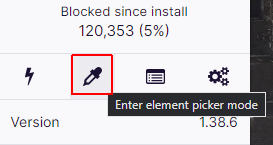
And here it is shown, trying to block the 'World Explorer' feature in Slowly :
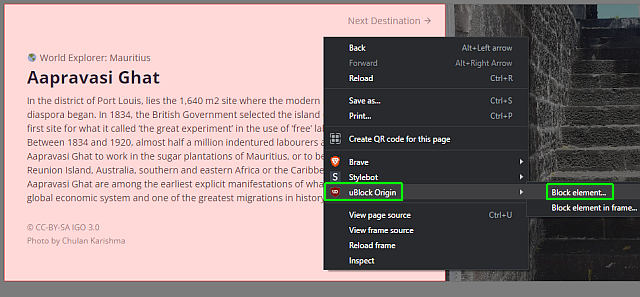
After selecting the Dropper tool, you can select one or more UI elements. They will go Pink as shown, indicated they are selected. Got what you wanted? Right click, select uBlock Origin, Block Element.
The completed Filter list
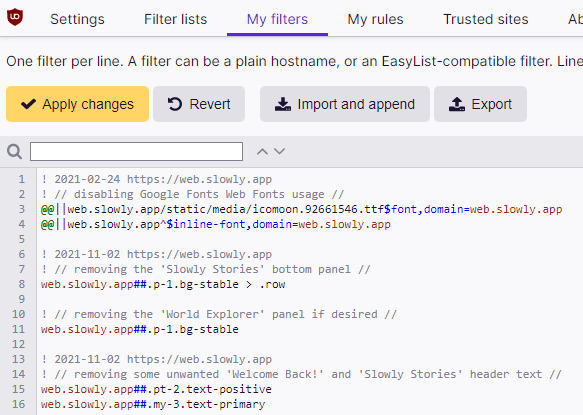
And the required source for it – it's text, and you can copy from here, and paste it into your own browser window under My Filters for uBlock :
! 2021-02-24 https://web.slowly.app
! any lines starting with a '!' are ignored.
! turn on and off any of the filters by adding or removing a ! on it.
! all filters are enabled in this version. Yann2, Nov 2, 2021.
! // disabling Google Fonts Web Fonts usage //
@@||web.slowly.app/static/media/icomoon.92661546.ttf$font,domain=web.slowly.app
@@||web.slowly.app^$inline-font,domain=web.slowly.app
! 2021-11-02 https://web.slowly.app
! // removing the 'Slowly Stories' bottom panel //
web.slowly.app##.p-1.bg-stable > .row
! // removing the 'World Explorer' panel if desired //
web.slowly.app##.p-1.bg-stable
! // removing some unwanted 'Welcome Back!', 'Slowly Stories' header text //
web.slowly.app##.pt-2.text-positive
web.slowly.app##.my-3.text-primary
! // bonus option : //
! // removing Bottom Left links; slowly FAQ, ToS, Priv and social media //
web.slowly.app##.text-left.py-2
Or, you can download a complete text file version of these filters, and use the Import and Append control in uBlock Origin. Use the 'Apply changes' button to save the changes and refresh your Web Client tab. It will now display the new look.
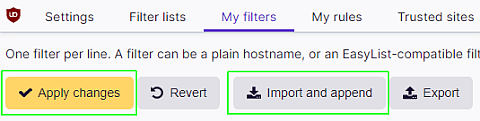
SLOWLY Web Client, filtered version :
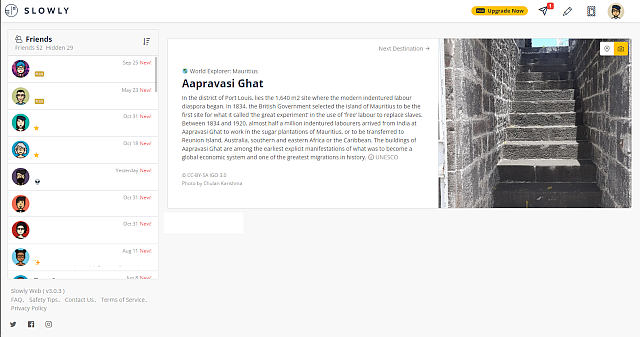
And you will get a very minimalist, clean Web Client Home page now. This one shows a screenshot still keeping the 'World Explorer' panel, which I find very interesting.
( The option of removing it is shown in the Filters text above if desired )
Dark Mode also looks stunning
...when cleaned up this way. I had posted the page already, but this edit will add a snapshot of the Dark Mode option. It's very elegant. ?
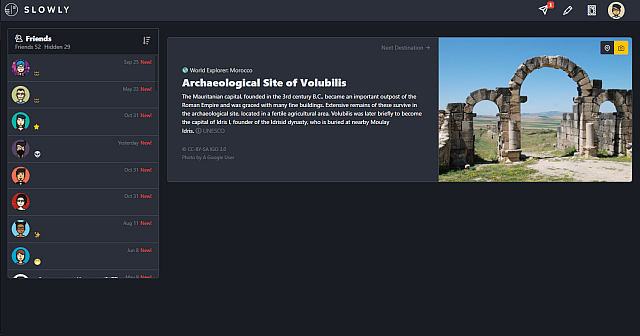
Extra Option – clean up bottom left corner clutter?
I found the Dark Mode screenshot very pleasing. And it also includes one extra round of UI elements filtering – this time removing the small panel at the lower left window corner. The one with all the links to Privacy, Terms of Service, Twitter-FB-Instagram corporate pages.
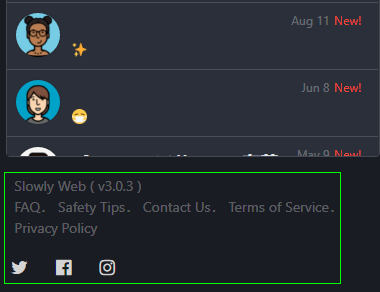
The only element here I would like to see is the current Web Client version number, the screenshots used here show version 3.0.3. But to make the Filter simpler, I will zap the whole highlighted area, as all of it is included in one of the page's DIV statements.
To remove it, add this one line added to the Filter list :
! web.slowly.app##.text-left.py-2
This filter line is now included in the full listing above, and the downloadable Filters text page, for your convenience. You can enable or disable any line in the filters by starting it with a '!'. (Currently, all of the filters are enabled in the source above)
Famous Last Words
Banner Photo by Crew on Unsplash
Special thank you to all the folks behind the SLOWLY app.
Letters we share, with pen pals all over the world. A modern day take in the traditional penpal experience. Come and join us, using SLOWLY.
Follow Blog via your Fediverse/Mastodon account :
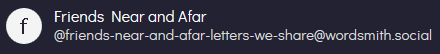
@friends-near-and-afar-letters-we-share@wordsmith.social
This page created in MarkDown language. Thank you for reading, feel free to comment, via a direct message to my Twitter account – or the Reddit one.
You can also post a public comment in the Reddit thread for it here.
 yann2@bsky.social
yann2@bsky.social