Slowly + VPN? are recent problems resolved?

This was first reported by Asdrubal, from Venezuela
...who created a topic describing his problems with using Slowly Web Client while connected to a VPN.
I tested and confirmed the problem – indeed, the screenshot below is from my own laptop.
He was using a VPN to improve the speed and privacy of his communications, which is completely understandable and legitimate.
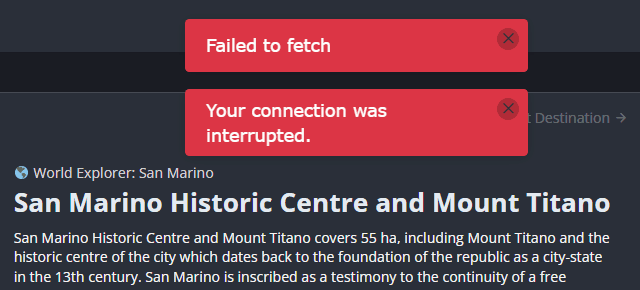
As shown in the error messages,
...an essential file 'failed to fetch', meaning the client could not get it from the servers as usual.
This file was the user's friends list – and a couple of possible results could happen:
- if you had Slowly Web Client loaded before starting the vpn connection, the error message above would popup if you re-started it (or refreshed the page) after connecting to the VPN service.
But the app would still work – with the cached friends list being shown, and you could read and write letters as usual.
- if you did not have the client loaded before the VPN connection, you would get the fetch error, and there was no Friends list.
So no friends at all would be displayed, and you could not read (no friends and no letters) or even write (as you had no friends to select and write to).
For the Mobile clients, the situation was similar
With the error message being more vague, 'System Error', but the result being the same – the app was not usable.
This happened and appeared to be a change in Slowly's servers configuration, as it was reported in different configurations, Web and Mobile clients, different versions, etc.
And then we had another important topic
This one written by an Iranian user, and explaining how the Slowly users in the country were NOT able to connect or use Slowly at all.
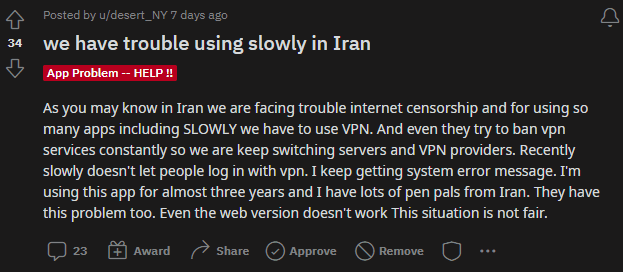
Their government blocked the app (and other social media, etc). Without a VPN, you could not open the slowly.app domain. So, no website, and no service for the clients.
With Slowly Team having introduced these VPN hardening modifications, they now could NOT access the server via VPN, and were completely locked out.
Again, I tested and could confirm this
My reply comment was :
I tested here and cannot access the Android app from inside an Android virtual machine, while I have a VPN connection in the same Windows host system.
So, this confirms the problem - Slowly has made some change to the login process, and it was first reported by Asdrubal from Venezuela, who posted a couple of days ago noticing this error with the Web Client. I also tested that, and confirmed his findings.
In Iran's case, it seems there is an effective blackout for Slowly users there - as the local authorities block the access to the slowly.app site (both for mobile apps and web client); and Slowly's internal changes, to protect their stamps revenue, are making it harder to do virtual travel.
In this case, combine the two and it is impossible to connect at all.
The topic was popular, had many replies
And thankfully word got to Slowly Team HQ – and they silently (as usual) changed things back to the way they were.
So, it's possible to use the Slowly clients under a VPN, I also tested this when someone reported in a DM.
Good news, Iranian users can access the service. Our Venezuelan friends can also have their desired privacy and faster connections.
Keep in mind there are Changes in recent versions!
As reported here maybe 2 or 3 months ago, we observed some 'hardening' of the app to make it more difficult for people wanting to do 'virtual travel'.
This started with the v.7.3.x branch release versions, and for people who care to use the app as they see fit, I would recommend avoiding these versions all together.
Android users are lucky in that we can easily freeze updates and install an older version of any apps, if we desire. (This is a lot more difficult for iOS users)
For version 7.3.x the only reported methods for virtual travel are using VPN services. Other methods including Mock Location apps, do not work in these versions.
Reason for these changes?
As reported in many past posts, Slowly is trying to defend the income stream they derive from the foreign stamp issues.
All users can get access to most Foreign stamp issues (except the flag series) without much trouble – if they are able to use some coins in the Time Machine for the commemorative stamps, or the World Explorer, in case of new Location stamps (which we have NOT seen for months now).
Access to these stamps, originally free in their home territory, brings Slowly Communications 25 Coins, or 50 Cents, half a Canadian Dollar per stamp.
If people visit places they get the local stamps, all their Location and any current Commemorative issues, for free – so it's a net loss of half a dollar for Slowly, per stamp.
Slowly has been chasing Revenue recently
...as noticed by their raising the pricing of the Sports series stamps to 50 Coins, a full Canadian dollar per stamp, compared to the earlier 25 Coins/half a dollar price.
The new Castles of Europe series is also priced this way. They need funding, and it's fair to set their pricing as needed to pay their operating costs.
There have also been reports of in-app ads, the pesky type so common in Android apps, now these show in the User Explorer search results – if you are using the newest version, at this time v.7.3.3.
Another good reason to find a nice and stable version and stay with it? ???
The choice is yours. Newer is not necessarily better.
Thanks to the Slowly Team
...for being responsive to the reports from users affected by their recent changes regarding login and VPN use. It is appreciated and we are all happy to see our Iranian friends able to connect once again. ?
Famous Last Words
Banner image photo by FLY:D on Unsplash – Thank you.
Special thank you to all the folks behind the SLOWLY app.
Letters we share, with pen pals all over the world. A modern day take in the traditional penpal experience. Come and join us, using SLOWLY.
Follow Blog via your Fediverse/Mastodon account :
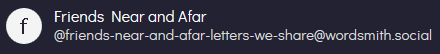
@friends-near-and-afar-letters-we-share@wordsmith.social
This page created in MarkDown language. Thank you for reading, feel free to comment, via a direct message to my Twitter account – or the Reddit one.
You can also post a public comment in the Reddit thread for it here.
 yann2@bsky.social
yann2@bsky.social