SLOWLY's Feedback site – signup options, tips

There are many ways to join and use the site
I had some experiences and made notes regarding it. And this morning, a message came :
I think that I would have to sign out of the canny.io site (I signed in with my email) & likely have to use my Slowly ID to use the feedback Slowly site, by signing in with that.
Since I had some problems, I wrote back and shared insights. Time to publish these, as I think they can be helpful to others as well.
Various signup methods are offered
The easiest one for most users is likely to simply follow the link from the 'Stamp Requests' button on the Slowly Web Client stamp store.
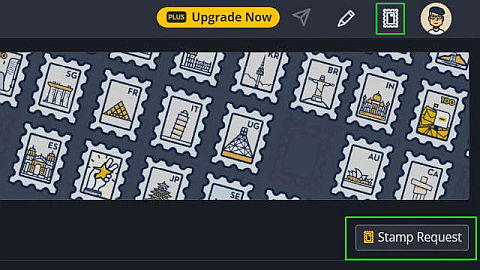
This is convenient, so the Slowly team concentrated on improving it. Since mid May, 2022, clicking that link to arrive on Feedback site will automatically identify you.
With your Slowly ID user name and avatar as the ones in use for Feedback site as well. Easy as pie! ???
If you are a mobile device app user, this has not been added yet to Android or iOS clients. So, use a link to the Feedback site, and look for signup button, it's on the top right corner on the desktop page.
Sign-up options ?
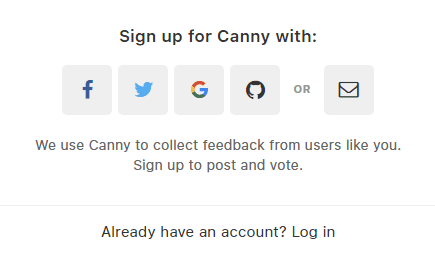
If you click on the login/register button, you get a popup, asking which method do you want to use for identification. Choices are currently:
- Facebook, Twitter or Google accounts login. (these sites might track your activity.)
- GitHub account if you own one, better, less intrusive.
- Or an email account of your choice (a good option also)
We are seeing more 'casual site visitors', which use an email account. Their feedback post avatar shows first letter abbreviation of their name, so Paul Smith is now P ; a plain circle, with white letters in the center.
![]()
Anonymous, if they prefer; or they could upload an image for their avatar if they like.
Advantages of using a non-Slowly account ?
- you can hide your Slowly user name and avatar.
- These accounts also allow renaming the user and changing avatar without changing your real Slowly one.
- These accounts also offer extra user settings, as we discuss next.
So worth considering them too...
Feedback site Settings for Slowly ID linked accounts?
There is not much you can do.
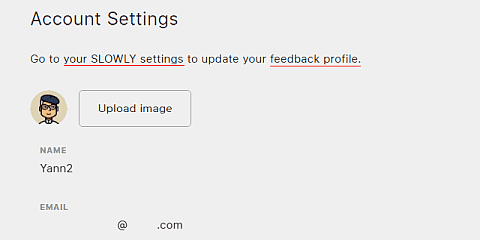
As you can see, the username and email are locked, and a note says 'go to Slowly settings' to make changes to those. You cannot even change the Feedback site's avatar as the 'Upload image' button is inactive here.
Have seen mostly people with Slowly account IDs on the Feedback site. You recognize them by the typical user avatars.
Right-clicking in the small image on their comments, then picking 'open it in a new tab' allows you to see their full 500x500 pixels Slowly avatar. This way you can check, if we know them. Recognize this user?
Non-Slowly ID accounts CAN change their username and the email address (used for site notifications; there is no control to turn off the spamming).
They can also select any image for their in-site's avatar. ??
Things have evolved rapidly
I first logged into the site from clicking 'stamp requests' button on Web Client, on April 29 – likely just after they introduced it.
The button opened a new Tab on my browser, took me to the site, and I needed to provide some user identification. I used my Twitter account (my slowly-promotion account – with the same Yann2 user name and avatar I use on Slowly).
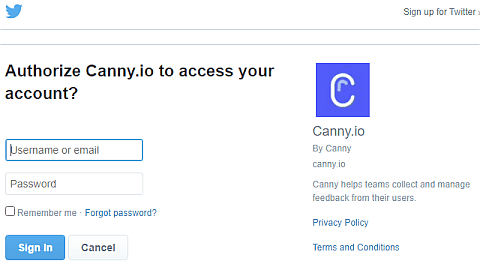
If you have Twitter loaded into the same browser, you get a question from them asking if you want to authorize Canny (the maker of the Feedback software) to use your Twitter ID. Accept with a click and you are done.
If not logged in on that browser, you get the Authorize screen shown above, asking for the Twitter ID info, and then a request to authorize it or not. Which works fine also.
I used this, the new Feedback account went live, and I started commenting. The account's name was Yann2, and all appeared well.
But then, a problem
Sometime later, I logged in again, after shutting down the computer, travel in May, etc.
At this point, Slowly team had improved the site, and arriving on Feedback from that link would auto-identify you, with your Slowly ID for a user name, and the avatar from the account as the one in use for Feedback site as well.
Soon, some friends mentioned that when trying to Tag me in a post, they saw a popup list with TWO Yann2 accounts, same name and avatar. Ooops! ?
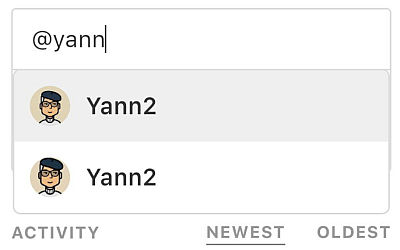
Not my intention at all, and it was confusing to me, what was going on. Eventually I understood there was a second account ID in effect. And then, which is which?
A solution was needed
I wrote to my Slowly contact, asking if they could merge the accounts. They kindly tried, but there is no option to merge accounts. But mentioned they did not mind if users had two accounts (I shared the credentials on my letter).
A solution was needed, as this confused even me. I missed some notifications for example, if the post or comment had been made by the other user ID.
Eventually I found one. I managed to get each of the accounts in a different browser. One logged in via button on Web Client. Other, via the Twitter login.
The fix ?
The accounts created by the other methods (not Slowly ID via link) have options under the Feedback site 'Settings' to:
- Edit their usernames,
- Choose a new avatar image
- or change the email address they use.
Fair enough. I now could use two accounts, the second (Twitter ID one) was renamed and the avatar changed. No more duplicate Yann2 user if you try to tag me. Voilá ! ??
Explaining this as it's such a unique situation, but it could happen to someone else – and it was very puzzling to me.
Famous Last Words
Special thank you to all the folks behind the SLOWLY app.
Letters we share, with pen pals all over the world. A modern day take in the traditional penpal experience. Come and join us, using SLOWLY.
Follow Blog via your Fediverse/Mastodon account :
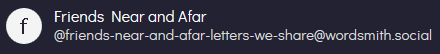
@friends-near-and-afar-letters-we-share@wordsmith.social
This page created in MarkDown language. Thank you for reading, feel free to comment, via a direct message to my Twitter account – or the Reddit one.
You can also post a public comment in the Reddit thread for it here.
 yann2@bsky.social
yann2@bsky.social