Stamps, organize & present a good proposal ?
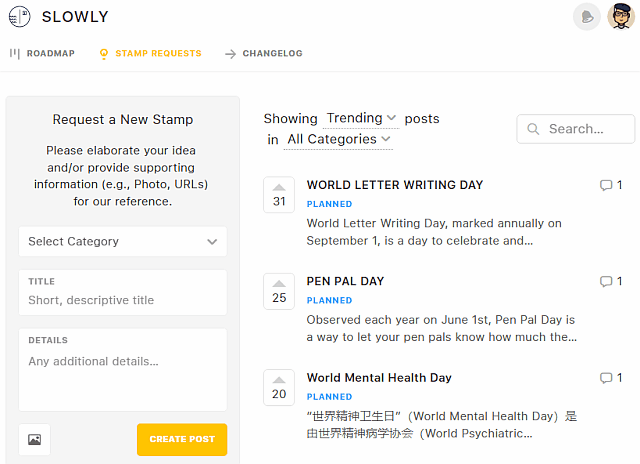
It arrived quietly, in late April
And was not promoted by the Slowly Team at all, other than adding a new 'Stamp Request' button in the Web Client. Which offered direct link to a new 'Feedback site'.
Now, a month and a half later, there are many success stories we can talk about. I first wrote about this new site and feature on April 29, here on our Slowly subReddit.
Users joined the site
...and soon there were many suggestions, ideas, comments. Kevin Wong himself was active and responding to comments in the site, which is unheard of (the original designer and founder of Slowly, he's very private on Twitter and other social media).
About 10 days later, with the site tested and working well, Slowly team made it official. With a pop up banner in the Web Client, a new post in their corporate blog, and some other means.
Surprisingly, the Web Client remains the only Slowly client with a direct link to the new site, until now.
Sharing some tips for successful proposals?
I had the idea of preparing a 'guide' or list of suggestions to share with other users.
Interestingly, the site and our use of it evolved in a very organic matter. I supported my friend's proposal for a new Senegal stamp, and that topic was a shining example of how things can go well.
Soon it moved up to 'Under Review', Planned, and In Progress stages.
And the June 2022 stamp releases list included it and 4 or 5 others also originating from the site.
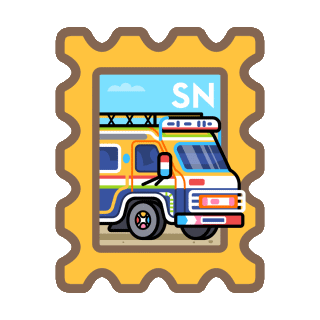
Organization is key
We operated individually and instinctively at first (I loved seeing Babacar's post and commenting on it, it became a live social hub in the site).
And since we started posting other proposals, soon it was clear other people had similar ideas, and we started chatting, collaborating.
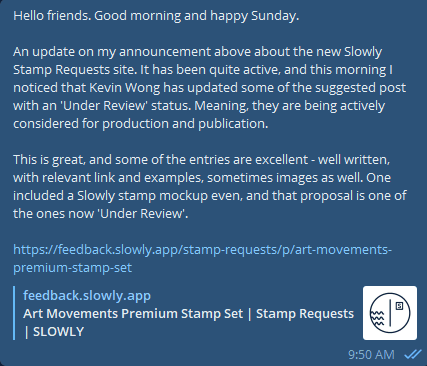
Some of us stamp collectors decided to ask for stamps for the many countries which still did not have ANY - no location stamp in many cases for example.
We have been working for 3 weeks or so, and there are results from it.
So, what tips could we offer to other users?
Will collect here any suggestions I could offer. Some are spontaneous comments posted in various topics. Other are general 'good presentation' tips, which could be helpful.
Please comment and add any ideas you have, and maybe they can be incorporated here too. Thank you.
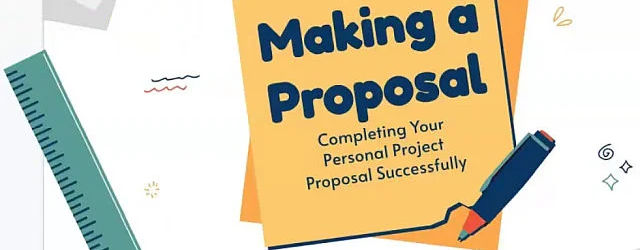
Tips and Tricks for Successful Proposals
- find a theme that interests you. This could be location stamps for your own country, or maybe the local cuisine, some special cultural item or festivity.
- Do a search on the Suggestions site, check to see that no existing topic matches your idea. If there's already a topic, consider supporting that one.
- Not sure if a Slowly stamp already exists? Search our Slowly WIKI
- Do not request TV series, movies, music band, or famous book characters. Some desire stamps with cast of “Friends”, or the Houses of Hogwarts. But these are copyrighted, can only be used by licensing – costly and difficult. (various proposals closed for this reason)
- Research and find some good reference links to support your idea. Wikipedia is a treasure trove, and it's easy to find and link to it. More Reference sites are also helpful if available.
- Copy text you can use in your proposal. Use “quote marks around quoted text from other sources.” And list the source for that quote; this is elegant and appreciated.
- Look for and save some good images related to your proposal. The Suggestion site accepts attachments, easily, and allows a large number of images to be present without issues.
- Use your own text editor ? This work involves typing, copying and pasting text, links, etc, and is best done in a laptop or desktop computer. Using an editor that you are comfortable with is ideal.
- Save a copy of the text and images in your proposal to your computer, for backup and reference.
Entering your proposal on the site
Slowly's Suggestions and Feedback site uses software by Canny. This has some limitations we soon become familiar with.
The worst is that the new proposal details entry box is ridiculously small, honestly.
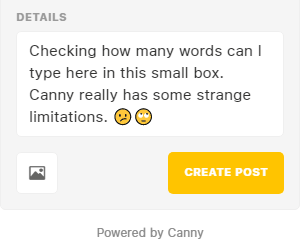
I figured out a way around this, and think it can really help everyone :
- Bypss the small entry box limitation? Just type in the Title and Category in the new post entry box. But enter just a little 'placeholder text' in the crucial Details (description) box. Save the post.
- And immediately open it with the EDIT button. Now you have a larger work space and can work in much more comfort. Aha! ??
I did this just now, for a new proposal for Pakistan which was pretty elaborate in the end. But my first description was simply 'editing this description next.'
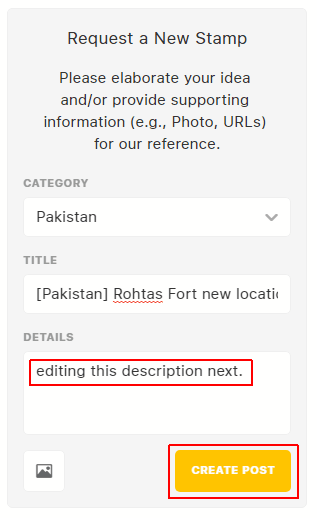
Which I did, as described.
Editing is possible - for a limited time
I love using my own favourite text editor for any longer ideas – and that was the case here as well. When done, simply copy and paste it into the other site. Voilá.
Editing the new topic post is possible for a limited time – I don't know exactly what the time limit is, but at some point it gets locked, and the 'edit' option is no longer shown.
So if you use this method, please work on it right away – before it gets locked, the next morning or so. (Comments seem to allow a longer Edit time, but it's best not to count on editing days later though.)
Paste in a whole pre-written proposal ?
You can also pre-write a complete proposal in your own editor, and copy-paste it as a block. This works even in the initial cramped description box – the little box will accept a large block of text if desired.
The last image above showed the beginning of the [Pakistan] Rothas Fort suggestion, part of which is shown in this snapshot :
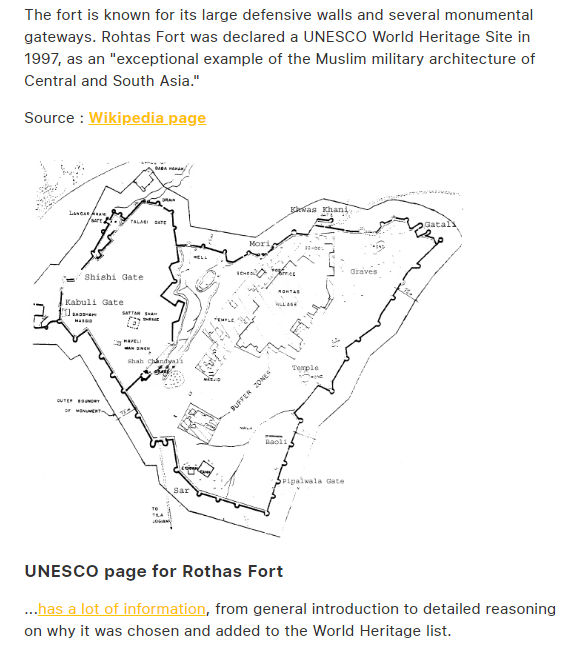
This shows optional, advanced formatting features: Headings, hidden links, inline image. We will discuss these in the next section.
Advanced Formatting is possible
...as some of you might have noticed. Some proposals in the site are barebones, use few words, and have no references. As a result, they tend to languish, not getting anywhere.
A stamp collector friend says this is all about Marketing, and in a way it is. We need to have something nice that attracts people's attention and support. Making it pretty and complete is crucial.
Using the site, I started discovering some tricks. Like the fact the editor there accepts MarkDown formatting, easily.
For those of us who know and use it, MarkDown is a God-send – standard and simple commands we can use for rich text and even complete web pages. My own blog posts are completely composed in Markdown, for example.
MarkDown quick reference for Slowly Suggestions site :
Even without learning all of the MD commands, here are some quick tips :
- Bolding text, we use
my **BOLDED TEXT** here– which results in : my BOLDED TEXT here. - Italicized text, we use
my *ITALICIZED TEXT* here– which results in : my ITALICIZED TEXT here. - For bulleted lists, use
- my bullet item 1. - Want a LARGER size text, called a Header? use:
# Heading One Text This Wayand you got it. - Link to an external site without showing ugly, long URLs? Easy. The simplest way to add a link is to simply post it – like:
source article: https://slowly.fandom.com/wiki/Car_Rapide. - a better way is to hide the URL. Use
[source article](https://slowly.fandom.com/wiki/Car_Rapide). ...which produces source article. - Advanced, if desired : to insert an inline image, one that is in the middle of your text (not in the attachments below), you need the link to an external image host.
- Copy the full URL to the image, and use :
– note the Square brackets to begin, and curved ones for URL.
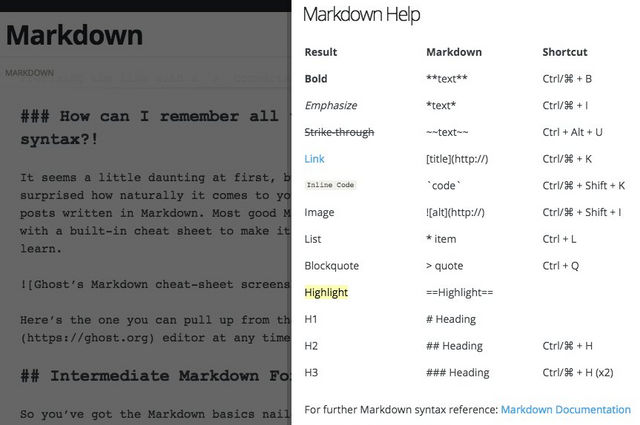
MarkDown Reference and Tutorials
The Canny software used in the suggestions site only offers a limited set of Markdown commands – details here.
I learned how to use MD (shortcut for MarkDown) by using a wonderful online, interactive tutorial at MarkDownTutorial.com - which even is offered in a few different languages.
If you want to learn it, this tut is wonderful, one of the best uses of Technology for education that I have ever seen – and I worked in this area for many years.
The Ghost editor also has a nice online guide to Markdown.

Some social, etiquette tips ?
Recognize that we are not the only users in the site, and that there are different views on what we should ask for, how and when these should come to be, etc.
Be NICE to people, as the old saying goes, you can attract a lot more flies with Honey than with vinegar, lol...
Compliment other posters on a good proposal. If you liked it, say so, vote for them, leave a comment and cheer them up.
This creates a nice social climate, and is what I try do do here in our subreddit – and it's pleasant to see people recognize and value that.
Share tips and suggestions, I have commented in some proposals and shared these tips. Even the Markdown ones, which can really make a proposal clean and shining.
By doing this, we make friends, improve the contents of the whole site, and who knows, maybe get support for our own ideas as well.
I hope this is useful
...and I think it could be inspirational for some to visit our Reddit topic : Support the Proposals for new Location Stamps ?
We CAN make things happen, the site is open and there are good ideas coming out.
Any question or comments are very welcome, thank you.
Famous Last Words
Special thank you to all the folks behind the SLOWLY app.
Letters we share, with pen pals all over the world. A modern day take in the traditional penpal experience. Come and join us, using SLOWLY.
Follow Blog via your Fediverse/Mastodon account :
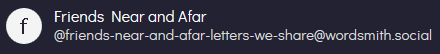
@friends-near-and-afar-letters-we-share@wordsmith.social
This page created in MarkDown language. Thank you for reading, feel free to comment, via a direct message to my Twitter account – or the Reddit one.
You can also post a public comment in the Reddit thread for it here.
 yann2@bsky.social
yann2@bsky.social