Create a shortcut to Advertising ID directly
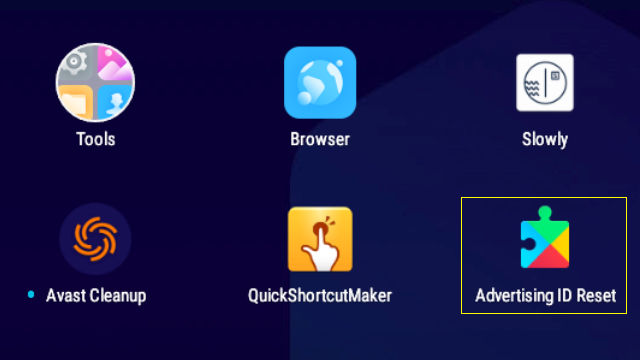
Time saver, as now we frequently need ID Resets
Nice! Found a way to create a direct shortcut to the Android Advertising ID controls, right on the mobile device's work area.
Now, one touch press opens it... instead of having to find the icon, then load it, go through various levels in settings to reach the 'Advertising ID' control. (normally located at Settings — Google – Ads – Reset Advertising ID)
Tested and it works – it's on my mobile screen now, loads instantly.
You need to create an Activity shortcut. This is supported by some launchers, not all. But never fear, as I also found a free and elegant app that will do it, no matter what launcher you use.
Source for this idea
I had searched for some app which could do the Reset ID. Didn't find one. But a DuckDuckGo search found some good sources, a well explained article here
That article was mentioned and linked from here. (This second page even has a shell command line that will zap the settings, no questions asked, but it requires Root access)
So — following information from the 1st linked article, I did it.
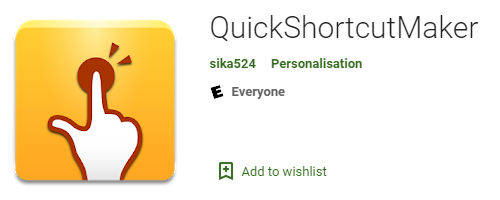
Method 1 – Easy Alternative
We will use the QuickShortcutMaker. Install the app via Google Play here
This app can create a shortcut to an application from the list of activities which are installed on your phone. Even if many applications are installed, you can choose an activity smoothly.
You can also use the QuickShortcutMaker for searching the app which you want to launch.
I just did it, and it's a short process. It lets you test the Activity shortcut before saving it.
Works wonderful. ???
Steps after installing app?
Start the app. You could look around, to find the right icon – but there will be a long list there. Best to use its 'Incremental Search' (a quick search for a matching name).
In the search box, type in 'play services'.
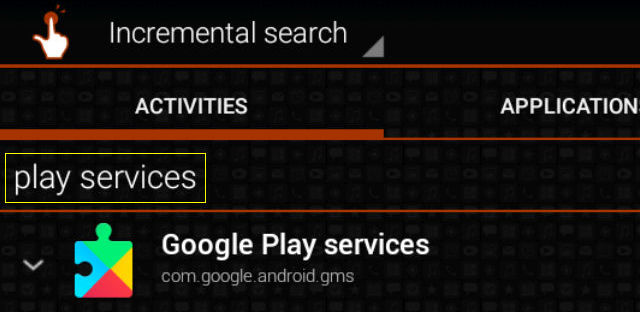
And it will display a few matches.
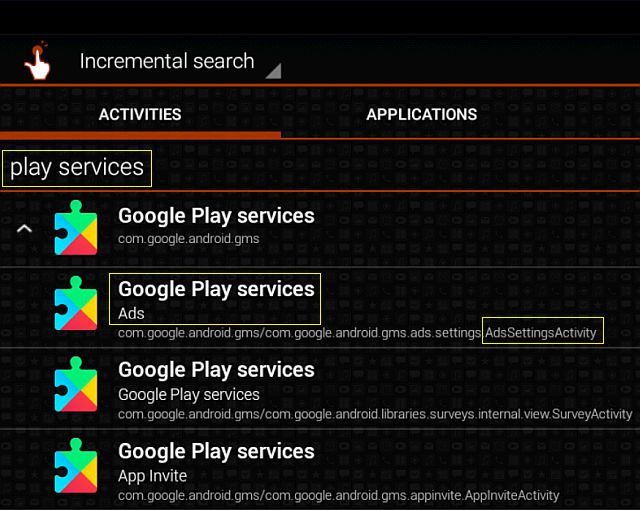
The one we want is highlighted – Google Play Services, Ads. ( AdsSettingActivity is the long name). Touch on that icon or name. A new screen will open.
Configuring and testing our new Shortcut
Once we got here, the app offers you a few choices. You can :
- Rename the Shortcut from the generic 'Google Play Services'. Do it – you won't be able to rename it later. Suggestion? 'Advertising ID Reset' is pretty clear.
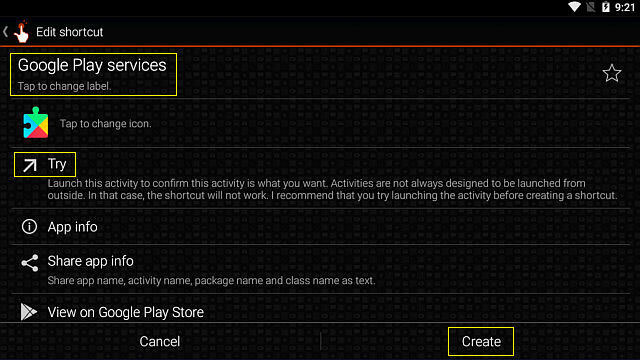
- You could change the default icon it uses, there's a button to search for an image.
- And you can TRY the shortcut here and now – to make sure it's the one you want. Do it, just click on the 'Try' button and see it open. Right one? Tap Back button.
- Finish the process, tap the 'Create' button on right bottom corner. Done.
And that is it. Exit the app and you will see the new Shortcut on the work area. Voilá.
![]()
Screenshot of the completed shortcut – the one named 'Advertising ID Reset' is a direct, one click link to the Advertising ID activity.
Method 2 – installing Nova Launcher
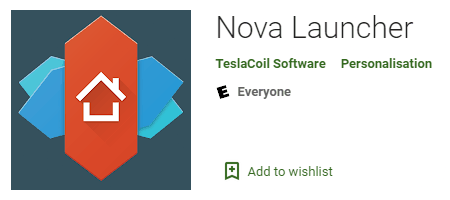
It's also possible to install Nova Launcher (which does support Activity creation) and create the activity, to be used by whatever launcher you have as the default.
- Install Nova Launcher, and use it, long press on an empty spot – select create Activity. (see screenshots on the this article)
- What we want in under the Google Play Services -– ADs ; there's 152 items under google play services, you want one called : .ads.settings.AdsSettings.Activity
Go thru and save. It will be on the desktop (work area), named 'Ads', no icon. These can both be changed, to suit your preferences and make it more clear (long press, edit to do it).
There are detailed step by step instructions and screenshots here. But I would suggest the first method, as it is simpler, faster and less confusing.
Conclusion ?
I had been looking for some Android app that could do this, there isn't one. But this will shorten the time and effort to get to a Advert ID reset – and maybe work well with our Slowly Free Coins gathering. ??❤
Lately, we have been forced to Reset the Advertising ID much more often than in the past. After about 20 videos watched, you will start getting the 'N/A' (which means Not Available, no ads to show you at this moment).
As explained in my blog post about Slowly Free Coins, the way to fix the problem is the ID reset. This shortcut does make it easier and faster. Hope you enjoy it.
Famous Last Words
Special thank you to all the folks behind the SLOWLY app.
Letters we share, with pen pals all over the world. A modern day take in the traditional penpal experience. Come and join us, using SLOWLY.
Follow Blog via your Fediverse/Mastodon account :
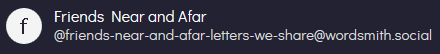
@friends-near-and-afar-letters-we-share@wordsmith.social
This page created in MarkDown language. Thank you for reading, feel free to comment, via a direct message to my Twitter account – or the Reddit one.
You can also post a public comment in the Reddit thread for it here.
 yann2@bsky.social
yann2@bsky.social