Opting out of SLOWLY Stories: Mobile version
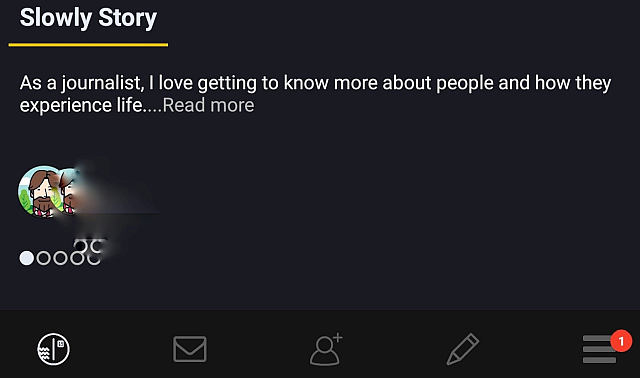
Slowly Stories are interesting for many of us
As potential users even, I remember reading some of them at the time I was just discovering the app, and they helped me see it's potential. There are a lot of happy ones.
However, as we get into using SLOWLY daily, some of us would prefer to be able to NOT see the Stories showing as part of our app or Web Client.
Opting out of the SLOWLY Stories feature?
Can be done in Web Client (via Filters) or in Mobile, in certain Android versions
We had a nice topic here this week, where the OP wrote a Feature Request which is exactly having controls on displaying Slowly Stories (and possibly the similar World Explorer panel), or not.
I participated in that discussion, and went on to posting a very detailed 'manual' on how to Filter unwanted pieces of the Web Client version. That is now in a nice Blog Post version here.
I mentioned that certain versions of Android Slowly clients DID offer the control for the Stories. A Toggle switch, you could select on or off as desired. The way it should be, imo...
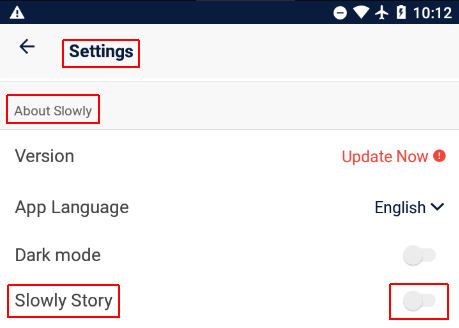
The Slowly Stories control toggle is deep in the Settings controls
This is indeed still available – if you are willing to run a slightly OLDER version, which is my case.
Version 6.4.5 does include the control toggle option. The newer versions do NOT. (and you can find the v.6.4.5 Android apk here, or see instructions below also.)
You will be prompted to install a Newer version
Beware that if you install any older version you likely will get an 'Update Now!' popup – just DON'T, ignore it. Users should be able to select what software and version they prefer.
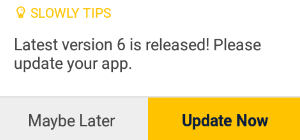
Press the 'Maybe Later' button here!
And for many of us that is a Stable, faster, less buggy version. The pace of releases in Android is unlike what we used to see in desktop applications. And many of those minor android releases are buggy, which the devs go on to 'fix' with a new maintenance release soon after.
Being Old School, I frown on that – better software is better tested before reaching the public. That is what Alpha and Beta versions are for...
How to downgrade, find and install an older version?
I have written about it in the past as well — as I found some version 6.x.x releases buggy, slow and unnacceptable. For a long time, I stayed with version 5.2.21, and only stopped using it when we where FORCED, by the team implementing a block to any versions before v.6.0.0 on their servers.
Grudgingly, I and others were forced to 'upgrade' - and I went to version 6.0.11 based on a recommendation from a friend, Russian Cousin, who does constant testing on all kinds of versions.
That was in his opinion the best, most stable version of the v.6 branch. And I still have it in use on some of my devices. (I run various, being a reporter and tester, etc)
Getting the older Android versions to install
A friend had suggested the ApkPure,com site as a source if I ever needed some older Android software. And turns out the site is very good.
They have a detailed page for the Slowly app, here. And links, comments, etc.
Plus – an archive of older versions if you want one of them.
To remove the Slowly Stories if desired, I recommend version 6.4.5 found here.
Getting Started — install the site's own package manager :
You need to install the site's own software -– free and easy, but NOT available from Google Play. Some of their apk files are compressed, and won't install as a side load like commonly done.
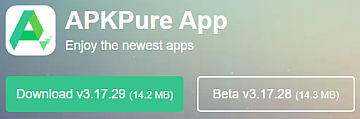
Download an apk from somewhere, click, it installs normally? nope. Use ApkPure installer, and from them on it also offers updates.
Important Reminders :
- You need to trust anyone whom you download software from in the Internet! Be careful always.
- You need Install Software from Unknown Sources setting enabled in your device for it to accept installing this and other Non-Google Play sourced files.
Any questions or comments? Please leave a message after the tone. Beeeep.
APKmirror.com also a good option
I would highly recommend APKmirror.com as well. The Slowly page there is at : SLOWLY – Connect to the World! APKs – APKMirror
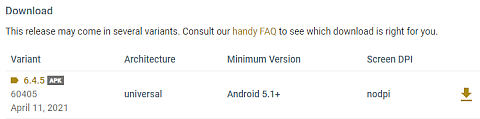
If you want their version 6.4.5, it's on this page. (they have more older versions archived than APKpure does – full their full list here).
You will need their installer software as well, get it from Play Store here.
Disable Google Play Updates — Important :
And after struggling with getting this installed and working well, using a different APK site , I found out to my chagrin...
That the app had been UPDATED no matter what. Argh!!!
I did NOT get it from Google Play, but the thing saw my install, and deemed it needing an Upgrade, to version 6.0.11 — the most current release.
DISABLING updates in Google Play all together is the only way to stop this.
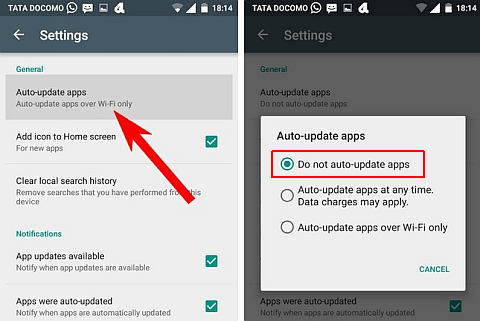
How ? Play store – Settings – Auto-update apps – Do not auto-update apps. Thanks, /u/bajaja!
No opt out for this or that app. Sadly.
The ApkPure installer itself HAS an option of disabling one single app or more if you want. I had that selected, so to find my careful installs overwritten was a pain.
Famous Last Words
Banner image is a screen capture by Mathie05, first posted here, with thanks!
Special thank you to all the folks behind the SLOWLY app.
Letters we share, with pen pals all over the world. A modern day take in the traditional penpal experience. Come and join us, using SLOWLY.
Follow Blog via your Fediverse/Mastodon account :
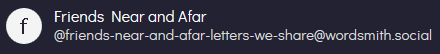
@friends-near-and-afar-letters-we-share@wordsmith.social
This page created in MarkDown language. Thank you for reading, feel free to comment, via a direct message to my Twitter account – or the Reddit one.
You can also post a public comment in the Reddit thread for it here.
 yann2@bsky.social
yann2@bsky.social