Some Personal preferences for using SLOWLY

An interesting subject
Everyone has some personal method or preferences when using apps and computer software. Your favourite device type also influences what you do and how productive the work is.
Fellow user DioRemTW created a new discussion topic in our SubReddit for the SLOWLY app here. And it has interesting content, various people commenting and sharing their own preferences, methods, etc.
Original Poster's intro to the topic
Here it is, lightly edited for brevity :
Hello everyone, I'm curious if you have any rules regarding the use this app. They might be rules regarding messaging people, replying/declining letters, or just general things you do while using the app. Here are some of mine so you understand my post better:
- When I receive a letter, even if I'm free at the moment I receive it, I don't reply instantly, I prefer to give at least a few days break.
- I don't reply to copy/pasted first letters. I know some people still prefer to give such people a chance but to me, I'd like to give everyone an individualized an original letter.
- I always send goodbye letters if I don't think our correspondence is going anywhere. Even if it's hurtful I think it's still a better reply than no reply at all. Ghosting is not fun.
- If for some reason take more time than usual in replying, I'll send the penpal a super short letter and to let them know I'm going to take some time, but will reply.
- I try to match the length of my letters with my penpals', because it might be a bit overwhelming to reply a 200 words letter with a 2000 words one, and underwhelming if vice versa.
Those are most of my habits or rules while using this app. I'm interested in knowing some of yours, and I can't wait to read yours.
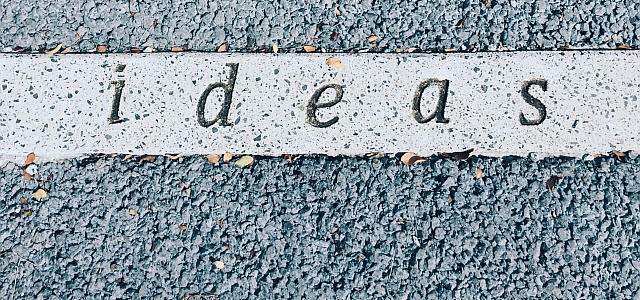
My own preferences
I replied, and now post it here, formatted and extended for this Blog version.
Thank you DioRemTW for the nice topic – I had meant to come and read, post a reply comment, but life got busy on the weekend.
But now I have the time, here are some of my preferences when using the app:
Do not read unless ready to reply, immediately
- I do not read an incoming letter, unless I am prepared to read and write a full reply to it immediately. I feel that upon first reading a letter, my impressions of it are fresh and my reply will be the most spontaneous, a reaction to my emotions and ideas upon reading it.
(and I would dread reading a bunch of letters, which is easy, but then having 10 read letters needing replies. Slowly is NOT passive entertainment, unlike TV)
Letter size ?
- same as you, I try to stay in the same size range as the sender, and I also consider what kind of device they mostly use. A mobile user doing 500 Words for me is equivalent to someone like me, using the Web Client and a laptop or desktop, and writing 1,000 Words letter.
So, I will reply in a size range that is similar, and should be comfortable to them to read, and later to reply to. (mobile screens and touch keyboards are really subpar for extensive letters)

Always select a nice stamp, first
- I like to select a nice stamp for each letter, and this is the first task, before any words are typed in. It might be something related to the moment, like a seasonal stamp, or something new and exciting that I think they would appreciate. In some cases I might know a certain stamp is needed in their collection, and appreciated by the recipient.
- for a first letter to a foreign pen pal, I usually send one of my country's Location stamps, and write a bit about it, describe it and anything that relates or adds value to it.

And a Post Card is a good idea too
- if we have image sharing enabled, I like to include ONE image at the end of the letter. One single image gets the most attention, and I call them my post cards. I include a brief description at the end of the letter, something like :
“Post Card : a university student with the full uniform used in Coimbra and Porto Universities. So elegant. ??❤”
[ this image is here so you can see it ]
The post card entry goes on after the signature at the end of the letter, so similar to a post-script.
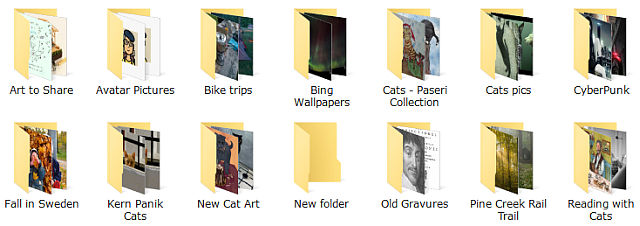
Save nice images for sending with letters
- I keep a folder with Nice Images for sharing as post cards with pen pals, and add to it as I find nice ones around the web.
These could be Art images — I collect some artists in particular, like Xi Zhang, and they are always appreciated. Here is one I assume is a self-portrait, titled 'The Artist' (cropped image, full image here).

The Artist, by Xi Zhang
Bing wallpapers are stunning
Beautiful landscapes, Bing.com always has wonderful ones, and most can be downloaded and saved for reuse.
For Bing images, I love using this site that collects them, and you can see hundreds of great photos. Unlike at the Bing homepage which only keeps a few online.

The NeoWise comet on the skies over Jasper National Park, Canada
A larger version, full size is here.
Also collect Sci-fi and Cyberpunk imagery, or Steampunk ones – those are literary genres I am fond of. (links are to Unsplash free images you can download and use)

And use the most efficient writing platform
- I always use solely the SLOWLY Web Client for reading and writing letters, as it is so much better and productive compared to mobile devices.
My typical letter size is about 1,000 Words with web client pen pals (500 Words for the mobile ones), sometimes I go longer but when around 1,500 words already in a reply I prefer to create a clean break on it, at an adequate point, and continue in a second letter.
Reasons? Easier to read, and the first part can be sent immediately. If the second part is equally getting too long, I might break into a 3rd one also, have done that in the past.
I hope this is helpful and look forward to any questions or comments. Thank you!
Famous Last Words
Banner Photo by Hasan Almasi on Unsplash
Bing daily photos are from the Microsoft Bing search engine.
Special thank you to all the folks behind the SLOWLY app.
Letters we share, with pen pals all over the world. A modern day take in the traditional penpal experience. Come and join us, using SLOWLY.
Follow Blog via your Fediverse/Mastodon account :
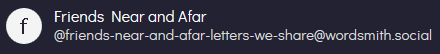
@friends-near-and-afar-letters-we-share@wordsmith.social
This page created in MarkDown language. Thank you for reading, feel free to comment, via a direct message to my Twitter account – or the Reddit one.
You can also post a public comment in the Reddit thread for it here.
 yann2@bsky.social
yann2@bsky.social